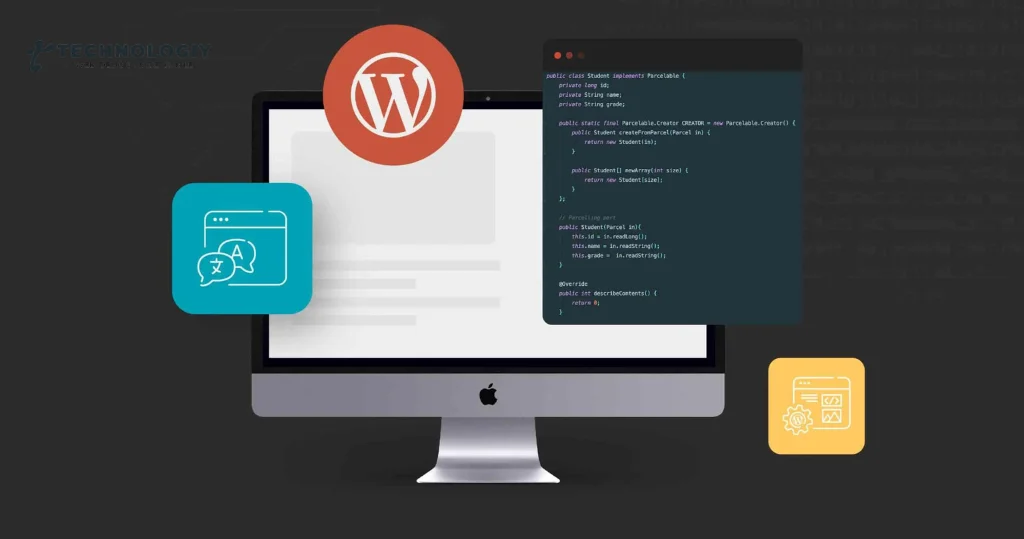The Ultimate Guide to WordPress Multilingual Development: Step-by-Step Tutorial WordPress Multilingual Development: A Concise Step-by-Step Tutorial Are you ready to take your WordPress website to the next level? If you’re looking to expand your reach and engage with a wider audience, then WordPress Multilingual Development is the way to go. In this ultimate guide, we’ll take you through a step-by-step tutorial on how to implement multilingual features on your WordPress site.
Whether you’re a seasoned developer or just starting out, this comprehensive guide will provide you with all the tools and knowledge you need to succeed.
Why WordPress Multilingual Development?
With the rise of globalization, it’s becoming increasingly important for businesses and individuals to reach out to an international audience. By making your WordPress site multilingual, you can break down language barriers and connect with users from all around the world. Not only does this help you expand your reach, but it also enhances user experience and boosts your website’s SEO.
Step 1: Choosing the Right Multilingual Plugin:
The first step in WordPress Multilingual Development is to choose the right plugin for your site. There are various options to choose from, each offering unique features and functionalities. Some well-known choices include WPML, Polylang, and Weglot.
Is there anything else you’d like me to assist you with? Take the time to research and compare these plugins to find the one that best suits your needs.
Step 2: Installing and Activating the Plugin:
Once you’ve selected a plugin, it’s time to install and activate it on your WordPress site. This can be done directly from the admin dashboard by navigating to the “Plugins” section. Click on “Add New” and search for the plugin you’ve chosen. Once you find it, click on “Install Now” and then “Activate” to enable the plugin.
Step 3: Configuring the Multilingual Settings:
Once you’ve enabled the plugin, you’ll have to adjust its settings. This typically involves selecting the default language for your site and adding additional languages that you want to support. You may also need to set up language switchers and translation options. The exact steps will vary depending on the plugin you’ve chosen, so make sure to follow the documentation provided by the plugin developer.
Step 4: Translating Your Content:
With the multilingual plugin set up, it’s time to start translating your content. Most plugins offer a user-friendly interface that allows you to translate pages, posts, categories, tags, and other elements of your site. You can either translate the content manually or use automatic translation services provided by the plugin. Remember to review and proofread the translations to ensure accuracy and maintain the quality of your site.
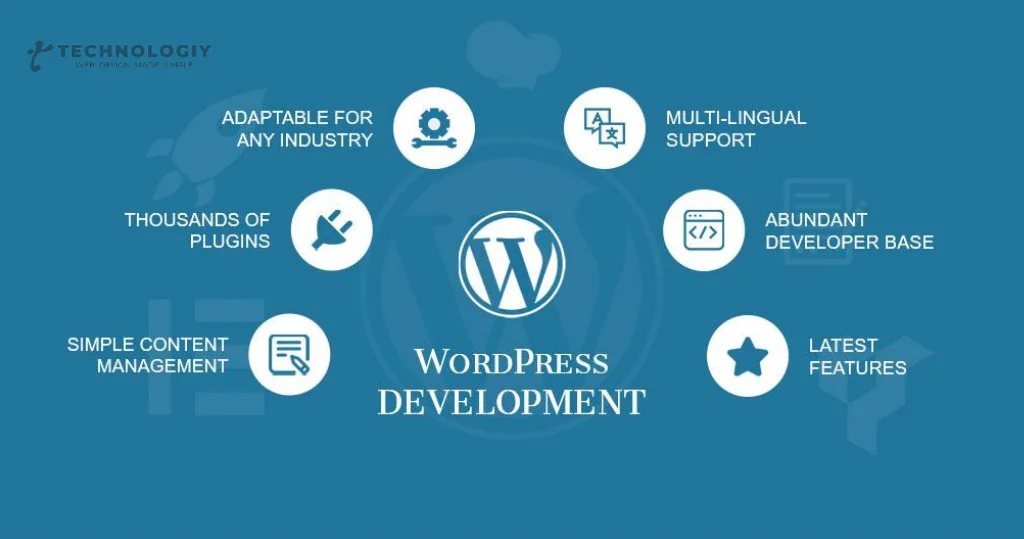
Step 5: Implementing Language Switchers:
Language switchers are an essential part of a multilingual website. They allow users to easily switch between languages and navigate your site in their preferred language. Depending on the plugin you’ve chosen, language switchers can be added to your menus, sidebars, or even as a floating widget. Make sure to customize the design and placement to match your site’s aesthetics and user experience.
Step 6: Testing and Optimizing Your Multilingual Site:
Once you’ve completed the translation process and implemented language switchers, it’s crucial to thoroughly test your multilingual site. Check for any broken links, missing translations, or layout issues that may have occurred during the development process. Additionally, optimize your site’s SEO by using appropriate meta tags, URL structure, and hreflang attributes to indicate language variations.
WordPress Multilingual Development: How to Create a Multilingual Website:
In today’s globalized world, having a multilingual website is essential for businesses and individuals looking to reach a wider audience. WordPress, a popular content management system, offers powerful tools for creating and managing multilingual websites. In this article, we will explore the process of WordPress Multilingual Development and provide you with a step-by-step guide to help you create a multilingual website that will effectively engage and communicate with your target audience.
Why WordPress Multilingual Development?
WordPress is known for its user-friendly interface and extensive range of plugins and themes, making it an ideal platform for developing multilingual websites. By using WordPress for your multilingual website, you can easily translate your content into multiple languages and provide a seamless browsing experience for your visitors.
Step 1: Choose a Multilingual Plugin:
To start building your multilingual website, you’ll need to choose a multilingual plugin that suits your needs. Some popular options include WPML (WordPress Multilingual Plugin), Polylang, and TranslatePress. These plugins offer features like automatic translation, language switchers, and multilingual SEO optimization, allowing you to create a fully functional multilingual website.
Step 2: Install and Activate the Plugin:
Once you have chosen a multilingual plugin, you’ll need to install and activate it on your WordPress website. This can be done by navigating to the “Plugins” section in your WordPress dashboard, clicking on “Add New,” and searching for the plugin by name. Once you find the plugin, click on the “Install Now” button, and then activate it.
Step 3: Configure the Plugin Settings:
After activating the multilingual plugin, you’ll need to configure its settings according to your preferences. This typically involves selecting the languages you want to make available on your website, setting the default language, and choosing the language switcher options. Make sure to follow the plugin’s documentation for detailed instructions on how to configure the settings correctly.
Step 4: Translate Your Content:
With the multilingual plugin set up, it’s time to start translating your content. Depending on the plugin you’re using, you may have different translation options available. Some plugins offer automatic translation, where your content is translated using machine translation services like Google Translate. While automatic translation can save time, it’s important to review and edit the translations for accuracy.
For a more accurate translation, you may choose to manually translate your content. This involves creating separate pages or posts for each language and translating the content yourself. Remember to pay attention to details like URL structure, meta tags, and image alt texts to ensure your multilingual website is SEO-friendly.
Step 5: Implement Language Switcher:
To provide a smooth browsing experience for your visitors, you’ll need to implement a language switcher on your website. This enables users to effortlessly toggle between various language versions of your website. Most multilingual plugins offer built-in language switcher widgets or shortcodes that you can add to your website’s header, footer, or sidebar.
Step 6: Optimize Your Multilingual Website for SEO:
To ensure that your multilingual website ranks well in search engine results, it’s important to optimize it for SEO. This involves using proper hreflang tags, which tell search engines the language and regional targeting of each page or post. Additionally, you should create separate XML sitemaps for each language version of your website and submit them to search engines.
Final Thoughts:
WordPress Multilingual Development offers a powerful solution for creating a multilingual website that caters to a global audience. By following the steps outlined in this guide, you can effectively translate your content, implement a language switcher, and optimize your website for SEO. Remember to choose the right multilingual plugin for your needs and regularly update your translations to provide an exceptional user experience. Start your WordPress Multilingual Development journey today and unlock the potential of reaching a wider audience.
Exploring the Benefits of WordPress Multilingual Development for International SEO:
In today’s globalized world, businesses are no longer confined to their local markets. Thanks to the internet’s growth, it’s now simpler than ever to connect with a broader audience. However, catering to a diverse international audience comes with its own set of challenges, particularly when it comes to SEO.
That’s where WordPress Multilingual Development comes in. This powerful tool allows you to create a multilingual website, enabling you to reach and engage with a global audience.
The benefits of WordPress Multilingual Development for international SEO:
Expand Your Reach:
By translating your website content into different languages, you can effectively reach a wider audience across the globe. With WordPress Multilingual Development, you have the flexibility to create multiple language versions of your website, ensuring that your content is accessible and understandable to users from different countries and cultures.
Improve User Experience:
User experience plays a crucial role in SEO. If users find it difficult to navigate your website or understand your content due to language barriers, they are likely to leave and never return. By using WordPress Multilingual Development, you can provide a seamless user experience by offering content in users’ preferred languages. This leads to increased engagement, longer visit durations, and lower bounce rates, all of which positively impact your SEO rankings.
Boost Organic Traffic:
When your website is available in multiple languages, it becomes more visible to search engines in different regions. This means that users searching for relevant content in their native language are more likely to come across your website. By targeting specific keywords in each language, you can optimize your website for higher organic traffic, ultimately driving more qualified leads and potential customers to your business.
Enhance Localized SEO Efforts:
Localizing your SEO efforts is crucial for targeting specific regions and markets. With WordPress Multilingual Development, you can create language-specific URLs, meta tags, and content, allowing you to optimize your website for local keywords and search queries. This helps search engines understand the relevance of your website to specific regions, further increasing your visibility and chances of ranking higher in local search results.
Streamline Content Management:
Managing multiple language versions of your website can be daunting and time-consuming. However, WordPress Multilingual Development simplifies this process by providing a user-friendly interface where you can easily create, update, and manage content across different languages. This saves you valuable time and resources, allowing you to focus on other important aspects of your business.
In conclusion, WordPress Multilingual Development offers numerous benefits for international SEO. It enables businesses to expand their reach, improve user experience, boost organic traffic, enhance localized SEO efforts, and streamline content management. By leveraging this powerful tool, you can effectively optimize your website for a global audience and stay ahead in the competitive online landscape.
So, if you’re looking to take your business to new heights and tap into international markets, consider investing in WordPress Multilingual Development. Your website will become a powerful tool that transcends language barriers and connects with audiences worldwide.