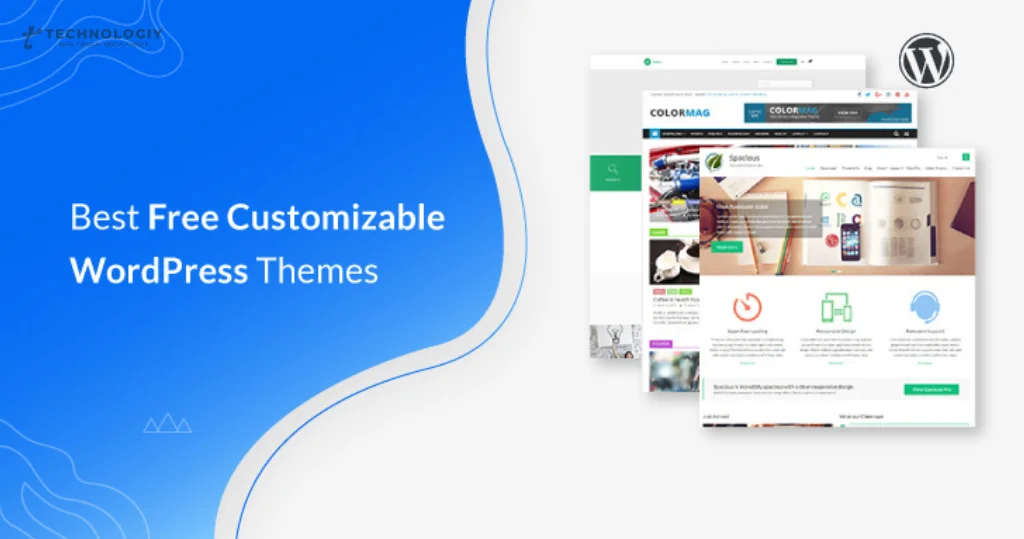In the dynamic digital landscape, your website is your virtual storefront. It’s where potential customers first encounter your brand and engage with your content. To leave a lasting impression and stand out from the competition, personalization is key. WordPress, one of the most popular content management systems, offers an array of themes that can be tailored to meet your unique needs. In this comprehensive guide, provides you with insights, tips, and a step-by-step approach to making your website truly yours.
Understanding WordPress Themes
WordPress themes form the essential framework for your website’s design and operational features. They provide a template for how your site will look and how it will function. Here are some key points to understand about WordPress themes:
Design and Layout:
Themes determine the overall design, layout, and style of your website. They control the placement of elements like headers, footers, sidebars, and content areas.
Functionality:
Themes also dictate how your website functions. Some themes are built for specific purposes, such as e-commerce, blogging, or portfolio sites, and come with features tailored to those needs.
Customization:
Most WordPress themes are customizable to some extent. You can change colors, fonts, backgrounds, and more to align the theme with your brand.
Responsive Design:
It’s essential to choose a theme that’s mobile-responsive, ensuring your site looks and works well on smartphones and tablets.
Compatibility:
Themes should be compatible with the latest WordPress version and other essential plugins to ensure smooth operation.
Understanding these basics will help you make an informed choice when selecting a theme for your WordPress website.
Benefits of Customizing Your Theme
Why should you bother customizing your WordPress theme? Here are some compelling reasons:

Branding:
Customization allows you to align your website’s design with your brand identity. Consistency across your online presence is key to brand recognition.
Uniqueness:
Customized themes make your site stand out from the crowd. A unique design sets you apart from competitors using off-the-shelf themes.
Improved User Experience:
Tailoring your website’s layout and functionality to your audience’s needs enhances the user experience, leading to higher engagement and conversions.
Optimized Performance:
Customization lets you remove unnecessary features and code, improving your site’s performance and loading speed.
Flexibility:
You have control over how your website functions. If you need specific features, you can add them through customization.
SEO Benefits:
Customized themes often provide better SEO control, allowing you to optimize your content for search engines.
In short, customizing your WordPress theme empowers you to create a website that not only looks great but also serves your business goals effectively.
Essential Tools for Theme Customization
Before you dive into theme customization, you’ll need the right tools. Here are some essential ones to consider
Page Builders:
Tools like Elementor, Beaver Builder, and Divi allow for drag-and-drop customization of your website’s layout.
Customizer:
WordPress’s built-in Customizer offers options for changing colors, fonts, and other design elements.
CSS Editors:
If you have coding skills, custom CSS can help you make precise design adjustments.
Plugins:
Depending on your needs, you might require plugins for advanced functionality, such as WooCommerce for e-commerce or Yoast SEO for SEO optimization.
Local Development Environment:
It’s advisable to set up a local development environment for testing changes before making them live on your site.
Having these tools in your arsenal will make the customization process more efficient and effective.
Step-by-Step Guide to Customization
Customizing your WordPress theme can seem daunting, but with a systematic approach, it becomes manageable. Below is a detailed, sequential guide to assist you throughout the procedure:
Choose the Right Theme:
Select a theme that aligns with your website’s purpose and your brand identity.
Backup Your Website:
Before making any changes, ensure you have a recent backup of your site to avoid data loss.
Install and Activate Your Theme:
Install your chosen theme and activate it.
Access the WordPress Theme Customization:
Use the WordPress Customizer to make initial design changes like colors, fonts, and backgrounds.
Explore Theme Options:
Themes often come with their customization options. Explore them to adjust layouts, headers, footers, and other design elements.
Use Page Builders:
If needed, employ page builders to create custom layouts and arrange content.
Add Plugins: Install and configure plugins to enhance your website’s functionality.
Custom CSS:
For advanced design tweaks, use custom CSS to make precise changes.
Test Thoroughly:
Test your website’s functionality and appearance on different devices and browsers.
Optimize for SEO:
Ensure your customized theme is optimized for search engines by using SEO plugins and following best practices.
By following these steps, you’ll transform your WordPress theme into a personalized masterpiece that represents your brand and engages your audience effectively.
Design Elements and Visual Enhancements
Your website’s visual appeal plays a significant role in retaining visitors and conveying your brand’s personality. Here’s how you can enhance your website’s design:
Color Schemes:
Choose colors that align with your brand and evoke the desired emotions. Consider using color psychology to guide your choices.
Typography:
Select fonts that are easy to read and reflect your brand’s style. Pair fonts for headings and body text for a cohesive look.
Images and Graphics:
Use high-quality images and graphics that resonate with your audience. Ensure they load quickly to maintain a smooth user experience.
Whitespace:
Don’t overcrowd your pages. Use whitespace effectively to improve readability and give your content room to breathe.
Visual Hierarchy:
Organize your content with a clear visual hierarchy. Important elements should stand out, guiding users through your site.
Icons and Buttons:
Use intuitive icons and buttons to enhance user navigation and interaction.
Customizing these design elements will give your website a unique and memorable look that aligns with your brand’s identity.
Customizing Functionality
To make your website more functional and user-friendly, consider these customization options with WordPress Theme Customization:
Widgets:
Add widgets to your site for features like recent posts, social media feeds, and contact forms.
Plugins:
Extend functionality with plugins. For example, integrate a booking system, e-commerce functionality, or a membership platform as needed.
Custom Post Types:
Create custom post types to organize content effectively. This is especially useful for portfolios, testimonials, or events.
User Roles:
Define user roles and permissions to control who can access and edit specific parts of your site.
Forms:
Use form builder plugins to create custom contact forms, surveys, or lead generation forms.
Customizing functionality allows you to tailor your website to your specific business needs and the expectations of your audience.
Mobile Responsiveness
With mobile devices accounting for a significant portion of web traffic, ensuring your website is mobile-responsive is crucial with WordPress Theme Customization. Here’s how to achieve it:
Responsive Design:
Use responsive themes that adapt to different screen sizes seamlessly.
Test on Mobile Devices:
Regularly test your website on various mobile devices to identify and resolve issues.
Mobile-Friendly Navigation:
Simplify menus and navigation for smaller screens to improve user experience.
Optimize Images:
Compress and optimize images for faster loading on mobile devices.
Mobile responsiveness is not just about adapting to different screens; it’s about providing a consistent and enjoyable experience for all users.
SEO Optimization
Customizing your WordPress theme for SEO can significantly impact your site’s visibility in search engine results. Key SEO optimization steps include with WordPress Theme Customization:
Keyword Research:
Identify relevant keywords for your content and incorporate them strategically.
SEO Plugins:
Install SEO plugins like Yoast SEO to assist in optimizing on-page elements.
XML Sitemaps:
Generate XML sitemaps to help search engines index your content efficiently.
Page Speed:
Optimize your site’s speed by compressing images, leveraging browser caching, and using a content delivery network (CDN).
Structured Data:
Implement structured data markup to enhance your site’s appearance in search results.
By customizing your theme with SEO in mind, you’ll improve your site’s chances of ranking higher on search engine result pages (SERPs) and attracting organic traffic.
Testing and Quality Assurance
Thorough testing and quality assurance are essential steps in WordPress theme customization. Here’s how to ensure your customized theme works flawlessly:
Cross-Browser Compatibility:
Test your website on different web browsers (e.g., Chrome, Firefox, Safari, Edge) to ensure it displays correctly and functions well.
Device Testing:
Check your site’s responsiveness on various devices, including desktops, laptops, tablets, and smartphones.
Functionality Testing:
Verify that all website features, such as forms, navigation menus, and interactive elements, work correctly.
Performance Testing:
Measure your site’s loading speed and optimize it for optimal performance. Tools like Google Page Speed Insights can help.
Content Review:
Proofread and review all content for accuracy, grammar, and formatting.
Security Scans:
Conduct security scans to identify and address vulnerabilities that could compromise your website’s integrity.
By thoroughly testing your customized WordPress theme, you’ll ensure that your visitors have a seamless and error-free experience.
Backing Up and Security Measures
Protecting your hard work and your website’s integrity is crucial. Here are essential steps for website backup and security:
Regular Backups:
Schedule automatic backups of your website’s database and files. WordPress plugins can help with this.
Secure Hosting:
Choose a reputable hosting provider with strong security measures in place.
Update Everything:
Keep WordPress, themes, plugins, and your server software up to date to patch security vulnerabilities.
Security Plugins:
Install security plugins like Wordfence or Sucuri Security to monitor and protect your site from threats.
Strong Passwords:
Use strong, unique passwords for your WordPress admin, FTP, and hosting accounts.
Two-Factor Authentication (2FA): Activate 2FA to enhance your security with an additional layer of protection.
Firewalls:
Implement a web application firewall (WAF) to protect against common attacks.
By taking these security measures and regularly backing up your website, you can minimize the risk of data loss and security breaches.
FAQs
1. Can I customize a WordPress theme without coding skills?
Yes, you can! Many user-friendly plugins and themes provide customization options that don’t require coding knowledge.
2. Are there any risks associated with theme customization?
While customization can enhance your website, it’s essential to back up your site regularly and follow security best practices to mitigate risks.
3. How do I choose the right WordPress theme for my website?
Consider your website’s purpose, audience, and desired features when selecting a theme. Look for one that aligns with your goals.
4. Is mobile responsiveness crucial for my website?
Absolutely. With the increasing use of mobile devices, ensuring your website is mobile-responsive is vital for user satisfaction and SEO.
5. Can I revert to the original theme if I’m not satisfied with my customization?
Yes, you can switch back to your theme’s original settings or choose a different theme if you’re not satisfied with your customization efforts.
These frequently asked questions provide valuable insights for those considering WordPress theme customization.