Unlocking the Secrets to Effortless WordPress Website Creation Are you looking to create a stunning website that is easy to manage and customize? Look no further than WordPress! With its user-friendly interface and powerful features, WordPress has become the go-to platform for website creation. In this blog post, we will unlock the secrets to effortless WordPress website creation and provide you with valuable tips and tricks to make your website stand out from the crowd.
Why Choose WordPress for Website Creation?
WordPress is a versatile content management system (CMS) that allows you to build and maintain beautiful websites without any coding knowledge. Whether you are a beginner or an experienced web developer, WordPress offers a wide range of themes, plugins, and customization options to suit your needs.
Here are some reasons why WordPress is the best choice for website creation:
User-Friendly Interface:
WordPress provides an intuitive interface that makes it easy for anyone to create and manage their website. You don’t need to be a tech expert to get started with WordPress.
Extensive Theme Library:
WordPress offers a vast collection of free and premium themes that allow you to customize the look and feel of your website. Whether you want a professional, minimalist design or a vibrant and creative layout, there is a theme for every niche.
Powerful Plugin Ecosystem:
With over 55,000 plugins available, you can enhance the functionality of your WordPress website with just a few clicks. From SEO optimization to social media integration, there is a plugin for almost every feature you can imagine.
SEO-Friendly Structure:
WordPress is designed with search engine optimization (SEO) in mind.It produces clean and well-structured code, simplifying the process for search engines to crawl and index your website. Additionally, there are several SEO plugins available to optimize your content and improve your website’s visibility in search engine rankings.
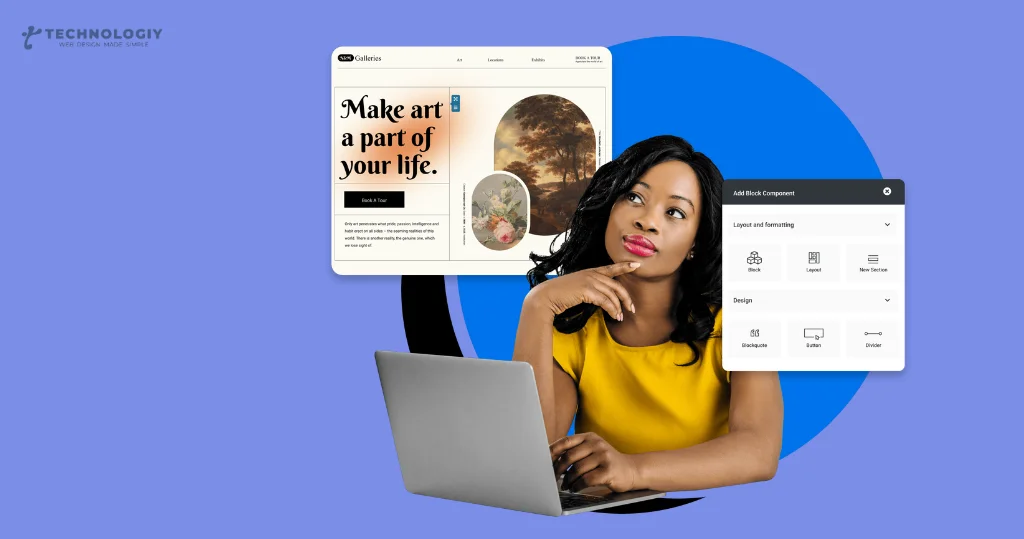
Effortless Steps to WordPress Website Creation :
Now that you understand the benefits of using WordPress for website creation, let’s dive into the step-by-step process of building your own website effortlessly:
Step 1: Choose a Domain and Hosting Provider:
Selecting a domain name that reflects your brand and a reliable hosting provider is essential. Look for providers that offer easy WordPress installation and excellent customer support.
Step 2: Install WordPress:
Most hosting providers offer a one-click WordPress installation process. Once installed, you can access the WordPress dashboard, where you will manage your website’s content and settings.
Step 3: Select a Theme:
Browse through the extensive WordPress theme library and choose a design that aligns with your brand identity and website goals. Customization options are available to personalize your chosen theme further.
Step 4: Install Essential Plugins:
Enhance your website’s functionality by installing essential plugins. These may include SEO plugins, security plugins, contact form plugins, and more. Be cautious not to overload your website with unnecessary plugins, as it can affect its performance.
Step 5: Customize Your Website:
Use the WordPress Customizer or theme options panel to customize your website’s appearance. Upload your logo, and adjust colors, fonts, and layout to create a unique and visually appealing website.
Step 6: Create Pages and Blog Posts:
Start creating pages such as Home, About, Services, and Contact, using the WordPress editor. Additionally, publish engaging blog posts to attract and engage your audience.
Step 7: Install SEO Plugins:
Optimize your content for search engines by installing an SEO plugin. These plugins offer valuable insights and suggestions to enhance the SEO performance of your website.
Step 8: Test and Launch:
Before launching your website, make sure to thoroughly test all its functionalities, including responsiveness on different devices and browsers. Once everything is working seamlessly, it’s time to launch your website and share it with the world.
From Zero to Website Hero:
Mastering WordPress Website Creation Are you ready to embark on a journey from being a novice to becoming a WordPress website hero? Look no further, because in this comprehensive guide, we will take you through everything you need to know about WordPress website creation. Whether you’re a beginner or have some knowledge but want to take your skills to the next level, we’ve got you covered.
WordPress has become the go-to platform for creating websites, thanks to its user-friendly interface, extensive customization options, and a thriving community of developers and designers. With WordPress, you have the power to build stunning websites without any coding knowledge. It’s time to unleash your creativity and transform your ideas into reality.
Why Choose WordPress?
WordPress is the most popular content management system (CMS) in the world, powering over 40% of all websites on the internet. Its popularity stems from its flexibility, scalability, and ease of use. Whether you want to create a personal blog, an online store, a portfolio website, or even a corporate site, WordPress has got you covered.
Getting Started with WordPress Website Creation :
Before diving into the world of WordPress, it’s essential to understand the basics. To start, you will require a domain name and web hosting. A domain name is your website’s address (www.yourwebsite.com), and web hosting is where your website’s files are stored.
Once you have your domain and hosting, you can install WordPress. Most web hosting providers offer a one-click WordPress installation, making the process quick and straightforward. After installation, you’ll have a basic WordPress website ready to be customized and personalized to reflect your unique style and brand.
Customizing Your WordPress Website:
One of the key advantages of WordPress is its vast ecosystem of themes and plugins. Themes govern the overall design and arrangement of your website, whereas plugins introduce functionality and features. With thousands of free and premium options available, you can easily find a theme that suits your needs and a plugin to enhance your website’s capabilities.
When choosing a theme, take into account factors like responsiveness, customization capabilities, and compatibility with popular plugins. A responsive theme ensures your website looks great on all devices, while customization options allow you to make your website truly unique. Compatibility with popular plugins ensures seamless integration of additional features, such as contact forms, social media integration, and search engine optimization (SEO) tools.
Mastering WordPress Website Creation:
To become a WordPress website hero, you need to master the various aspects of website creation. Here’s an overview of the essential skills you’ll need:
Content Creation:
Learn how to create compelling and engaging content that resonates with your target audience. High-quality content forms the foundation of every successful website.
Search Engine Optimization (SEO):
Understand the basics of SEO and how to optimize your website for search engines. This includes keyword research, on-page optimization, and link-building strategies.
Website Security:
Protect your website from hackers and malicious attacks by implementing security measures such as strong passwords, regular backups, and security plugins.
Speed Optimization:
Optimize your website’s loading speed to provide a seamless user experience. This involves optimizing images, reducing the size of CSS and JavaScript files, and utilizing caching methods.
Mobile Optimization:
With the majority of internet users accessing websites on mobile devices, it’s crucial to ensure your website is mobile-friendly. Responsive design and mobile optimization techniques are essential for a great user experience.
Analytics and Tracking:
Set up analytics tools like Google Analytics to track your website’s performance. Analyzing data will help you make informed decisions and improve your website’s effectiveness.
Troubleshooting and Maintenance:
Learn how to troubleshoot common issues and perform regular maintenance tasks to keep your website running smoothly.
The Ultimate Guide to Building Stunning WordPress Websites Introduction:
Are you ready to create a visually captivating WordPress website that will impress your audience and drive results? Look no further! In this comprehensive guide, we will provide you with all the essential steps and valuable tips for building stunning WordPress websites. Whether you are a beginner or an experienced developer, this guide will help you create a website that stands out from the crowd. Let’s dive in and discover the secrets to WordPress website creation!
1: Planning and Preparation:
Before diving into the technical aspects of building a WordPress website, it’s crucial to start with a solid plan. In this chapter, we will discuss the importance of defining your website’s goals, target audience, and brand identity. We will also guide you through the process of conducting thorough market research and competitor analysis to gain a competitive edge.
2: Choosing the Right WordPress Theme:
Selecting the perfect WordPress theme is crucial for creating a visually stunning website. We will walk you through the process of choosing a theme that aligns with your brand, offers a user-friendly interface, and is optimized for SEO. We will also explore the world of premium themes and provide recommendations based on your specific needs.
3: Customizing Your WordPress Website:
In this chapter, we will delve into the customization options available within WordPress. From tweaking colors and typography to customizing layouts and adding widgets, we will guide you through the process of creating a truly unique website. We will also introduce you to the world of plugins, offering recommendations for essential ones that enhance functionality and user experience.
4: Content Creation and Optimization:
Content is king when it comes to engaging your audience and driving organic traffic. We will cover the best practices for creating high-quality, SEO-friendly content that resonates with your target audience. From writing captivating headlines to optimizing your content for search engines, we will equip you with the tools and knowledge to create compelling web copy that ranks well in search results.
5: Optimizing for SEO:
To ensure your WordPress website reaches its full potential, understanding SEO is paramount. In this chapter, we will provide you with a step-by-step guide to optimize your website for search engines. From keyword research to on-page optimization techniques, we will help you improve your website’s visibility and increase organic traffic.
6: Mobile Responsiveness and Speed Optimization:
With mobile devices dominating internet usage, it’s crucial to ensure your WordPress website is mobile-friendly. We will walk you through the process of optimizing your website for mobile responsiveness, improving user experience, and reducing bounce rates. Additionally, we will provide you with valuable tips on optimizing your website’s speed to enhance performance and retain visitors.
7: Ensuring Website Security:
Ensuring website security is paramount in today’s digital landscape. In this chapter, we will cover essential security measures to protect your WordPress website from potential threats. From choosing secure hosting to implementing strong passwords and installing security plugins, we will guide you through the steps to safeguard your website and user data.
8: Website Maintenance and Updates:
To ensure your WordPress website continues to perform optimally, regular maintenance and updates are vital. We will provide you with a checklist for performing routine website maintenance tasks, including backing up your data, updating themes and plugins, and monitoring website performance. By following our maintenance recommendations, you can ensure your website remains secure and up-to-date.
By following this comprehensive step-by-step guide, you’ll have the knowledge and skills to master WordPress website creation. Whether you’re building a personal blog, an e-commerce site, or a business website, WordPress offers the flexibility and power you need to succeed online. Good luck on your journey to WordPress mastery!
