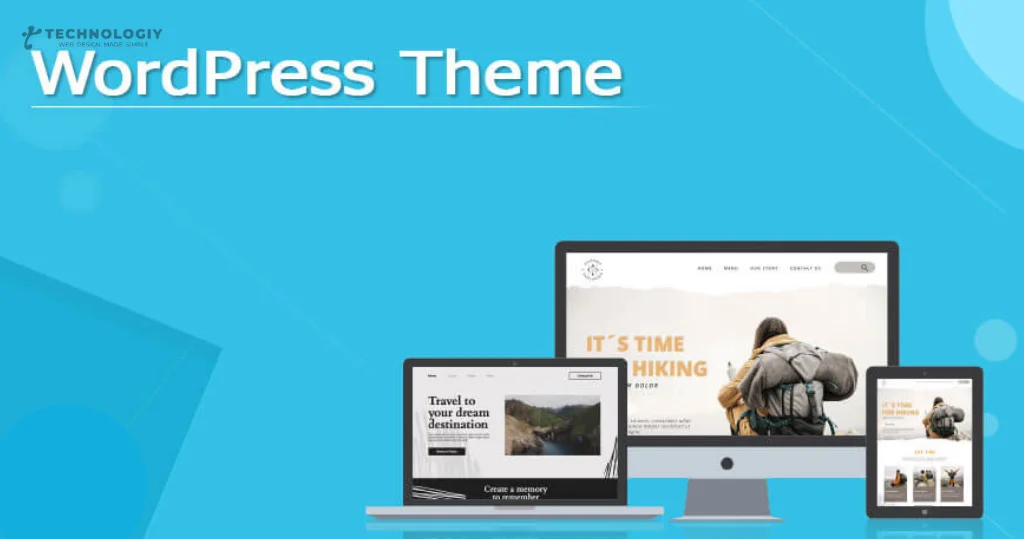The Power of Custom WordPress Templates In today’s digital age, having a strong online presence is crucial for businesses and individuals alike. And when it comes to creating a website, WordPress is undoubtedly one of the most popular content management systems out there. With its user-friendly interface and vast array of plugins and themes, WordPress allows users to easily build and customize their websites.
One of the key features that sets WordPress apart from other platforms is its ability to utilize custom templates. Custom WordPress templates offer a wide range of benefits, allowing users to create a unique and visually appealing website that aligns with their brand identity. In this blog post, we will explore the power of custom WordPress templates and why they are essential for your online success.
Enhanced Branding and Visual Identity
Your website is often the first point of contact for potential customers, and it’s important to make a lasting impression. Custom WordPress templates give you the freedom to design a website that reflects your brand’s personality and values. From colors and fonts to layout and graphics, every aspect can be tailored to create a cohesive and visually stunning website that resonates with your target audience.
Improved User Experience
In the context of websites, prioritizing user experience is of utmost importance. A poorly designed website can lead to high bounce rates and lost opportunities. Custom WordPress templates allow you to optimize your website’s navigation, layout, and functionality, ensuring a seamless and user-friendly experience for your visitors. By organizing content logically and incorporating intuitive features, you can keep your audience engaged and encourage them to explore further.
Search Engine Optimization (SEO) Benefits
Optimizing your website for search engines is essential for generating organic traffic and boosting your online visibility. Custom WordPress templates often come with built-in SEO features, allowing you to easily optimize your website’s structure, meta tags, headings, and URLs. By implementing SEO best practices, you can improve your website’s chances of ranking higher in search engine results, leading to increased organic traffic and potential conversions.
Scalability and Flexibility
As your business expands, the requirements for your website may change. Custom WordPress templates provide the flexibility to adapt and scale your website accordingly. Whether you need to add new pages, features, or functionality, custom templates allow for easy integration and customization. This scalability ensures that your website can keep up with your changing business needs.
Competitive Edge
In the present competitive online environment, it is vital to distinguish yourself from the competition. Custom WordPress templates give you a unique advantage by helping you differentiate your website from your competitors. With a custom design, you can create a one-of-a-kind website that highlights your unique selling points and sets you apart in the market.
Why Choose Custom WordPress Templates?
Before we dive into the installation process, let’s discuss why custom WordPress templates are worth considering. Custom templates allow you to stand out from the crowd, giving your website a distinct look that reflects your brand and style. With thousands of pre-designed themes available, customizing your website becomes a breeze. So, let’s get started!
1: Choosing the Right Custom WordPress Template
The first step is to find the perfect custom WordPress template for your website. You can start your search on reputable theme marketplaces or directly from theme developers. Look for templates that align with your industry, target audience, and desired website functionality. Don’t forget to check out user reviews and ratings to ensure the quality and compatibility of the template.

2: Downloading the Custom WordPress Template
Once you have chosen your ideal template, it’s time to download it. Most custom WordPress templates come as a .zip file. Make sure to save the file to a location on your computer where you can easily find it later.
3: Installing the Custom WordPress Template
Now that you have the template file, it’s time to install it on your WordPress website. Log in to your WordPress dashboard and navigate to the “Appearance” tab. From there, click on “Themes” and then “Add New.” Next, click on the “Upload Theme” button and select the .zip file you downloaded earlier. Click “Install Now” and wait for the installation to complete.
4: Activating the Custom WordPress Template
After the installation is complete, you will see a success message. To activate the template, click on the “Activate” button. Your website will now be using the custom WordPress template you have just installed.
5: Customizing the Custom WordPress Template
Congratulations! You have successfully installed and activated your custom WordPress template. Now it’s time to make it your own. Navigate to the “Appearance” tab in your WordPress dashboard and click on “Customize.” This will open the WordPress Customizer, where you can modify various aspects of your website, such as header and footer settings, color schemes, fonts, and more. Explore the customization options available and make the necessary changes to align the template with your brand identity and vision.
6: Testing and Launching Your Customized Website
Before making your website live, it’s essential to thoroughly test your customized template.
Look for any design discrepancies, broken links, or functionality issues. Make sure your website is fully responsive and optimized for different devices. Once you are confident that everything is in order, you can launch your website and showcase your unique design to the world!
Begin Crafting Your Custom Website Today!
Custom WordPress Templates for a Unique Online PresenceIn this digital era, having a strong online presence is crucial for businesses and individuals alike. A well-designed website not only attracts visitors but also helps in establishing credibility and boosting conversions. If you’re looking to create a professional and visually appealing website that stands out from the crowd, then custom WordPress templates are the way to go!
Why Choose Custom WordPress Templates?
While there are numerous pre-made website templates available, they often lack the uniqueness and personal touch that a custom WordPress template can provide. With a custom template, you have the freedom to design every aspect of your website according to your specific needs and preferences. From the layout and color scheme to the fonts and graphics, everything can be tailored to reflect your brand identity.
Moreover, custom WordPress templates offer a wide range of functionalities and features that can be seamlessly integrated into your website. Whether you need an e-commerce platform, a blog, or a portfolio section, these templates can be customized to accommodate your requirements. This flexibility allows you to create a website that not only looks great but also functions smoothly, providing an optimal user experience for your visitors.
The SEO Advantage
In today’s competitive online environment, search engine optimization (SEO) is fundamental for driving organic traffic to your website. Custom WordPress templates are inherently SEO-friendly, thanks to their clean code structure and built-in optimization features. Search engines love WordPress websites because they are easy to crawl and index, making it easier for your site to rank higher in search engine results.
Additionally, with a custom WordPress template, you have full control over optimizing your website’s content. By incorporating relevant keywords and metadata into your pages, you can increase your website’s visibility and attract more organic traffic. The ability to customize your website’s SEO settings ensures that you can implement the best practices to improve your search engine rankings.
Crafting Your Custom WordPress Website
Creating a custom WordPress website may seem like a daunting task, but with the right tools and guidance, it can be a smooth and enjoyable process.
Here are some steps to assist you in getting started:
Define Your Goals:
Before diving into the design process, clearly outline your website’s goals and objectives.
Are you interested in selling products, offering information, or displaying your portfolio? Identifying your goals will help you determine the layout, features, and functionalities required for your custom template.
Choose a Reliable Web Developer:
Unless you have coding experience, hiring a professional web developer is highly recommended. A skilled developer will understand your vision and bring it to life, ensuring that your custom WordPress template is both aesthetically pleasing and functional.
Collaborate on Design:
Work closely with your web developer to create a design that aligns with your brand identity. Provide them with your logo, color palette, and any specific design elements you want to incorporate. Your developer will use this information to craft a visually stunning custom template that reflects your unique style.
Customize and Optimize:
Once the design is finalized, it’s time to customize and optimize your website. Add your content, images, and videos, and make sure to optimize them with relevant keywords. Configure your SEO settings, including meta tags, title tags, and descriptions, to improve your website’s search engine visibility.
Test and Launch:
Before launching your website, thoroughly test its functionality and responsiveness across different devices and browsers. Ensure that all links are working correctly, forms are functional, and pages load quickly. Once you’re satisfied with the final product, it’s time to go live and start reaping the benefits of your custom WordPress template.
Custom WordPress Templates: A Step-by-Step Guide to Installing and Activating Are you tired of the same old WordPress themes? Do you want your website to have a unique and customized look? Look no further than custom WordPress templates! In this comprehensive guide, we will walk you through the process of installing and activating custom WordPress templates, giving your website a fresh and personalized appearance.