Choosing the Right Theme for Your Website Are you ready to take your website to the next level? Whether you’re starting from scratch or looking to refresh your existing site, one thing is for sure – you need the right theme. In this blog post, we’ll guide you through the process of choosing the perfect WordPress theme to integrate seamlessly with your website.
WordPress Theme Integration Made Easy
When it comes to building a website, WordPress is the go-to platform for millions of people worldwide. And with its vast collection of themes, you have endless options to choose from. But with so many choices, how do you find the right theme for your needs? Fear not, we’ve got you covered!
Define Your Website’s Purpose
Before diving into the world of WordPress themes, it’s important to define the purpose of your website. Are you running a blog, an e-commerce site, a portfolio, or a business website? Knowing your website’s purpose will help you narrow down the themes that align with your goals.
Consider Your Target Audience
Your website’s target audience plays a vital role in selecting the right theme. Are you targeting adults, professionals, or a specific niche? Understanding your audience’s preferences and expectations will help you create a user-friendly experience that keeps them coming back for more.
Evaluate Design and Layout
Aesthetics matter! When browsing through different themes, pay attention to the overall design and layout. Look for themes that reflect your brand’s identity and convey the right message to your audience. Consider the color schemes, typography, and overall visual appeal of the theme.
Responsive and Mobile-Friendly
In today’s mobile-driven world, having a responsive and mobile-friendly website is essential. Ensure that the theme you choose is optimized for mobile devices, as it greatly impacts user experience and SEO rankings.
Customization and Flexibility
Your website should be unique and reflect your brand’s personality. Look for themes that offer customization options, allowing you to modify the design elements to suit your needs. Flexibility is key, as it enables you to adapt your website as your business grows and evolves.
Check for Plugins Compatibility
WordPress offers a wide range of plugins that can enhance the functionality of your website. Before finalizing a theme, make sure it is compatible with popular plugins such as SEO, social media integration, e-commerce, and more.
Read User Reviews and Ratings
Don’t just take our word for it – let real users guide you! Take the time to read user reviews and ratings to get insights into the theme’s performance, support, and overall user experience. This will assist you in making a well-informed decision and steering clear of possible pitfalls.
Are you prepared to elevate your WordPress website to the next level?
If so, you’ll want to make sure you have the perfect theme to showcase your content and engage your visitors. In this blog post, we’ll guide you through the process of installing and activating your WordPress theme, so you can integrate it seamlessly into your website. Let’s get started!
Step 1: Choose the Right WordPress Theme
Before you can install and activate a theme, you need to find the perfect one for your website. There are thousands of themes available, each offering unique designs and functionalities. Take your time to browse through different themes and consider your website’s purpose, target audience, and branding. Once you’ve found the perfect theme, it’s time to move on to the next step.
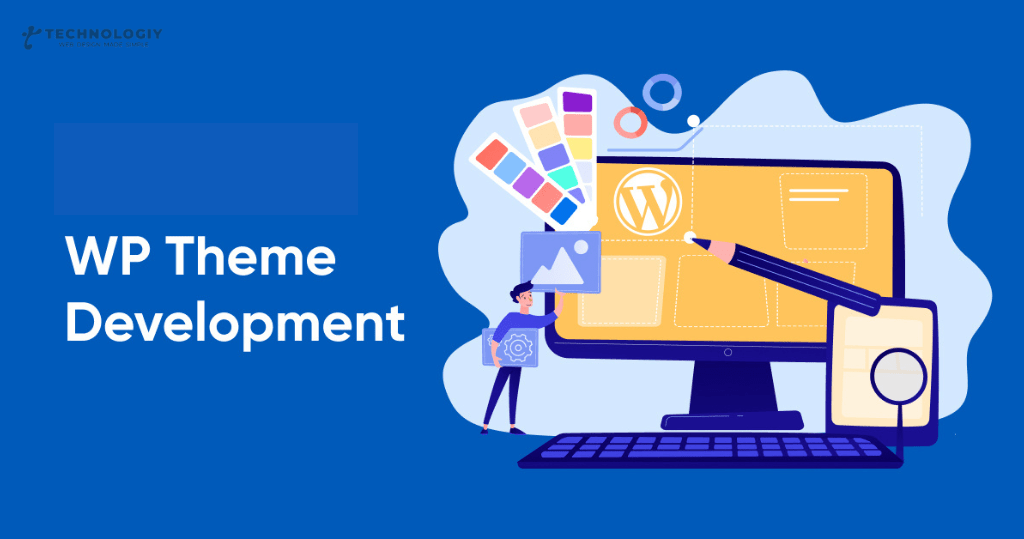
Step 2: Download the WordPress Theme
Once you’ve chosen your theme, you’ll need to download it to your computer. Most themes come in a ZIP file format, which you can easily save to your desired location. Remember where you saved the file, as you’ll need it in the next step.
Step 3: Access the WordPress Admin Dashboard
To install and activate your chosen theme, you’ll need to access your WordPress admin dashboard. Simply log in to your WordPress website and navigate to the “Appearance” tab on the left-hand side menu. Click “Themes” to enter the theme management section.
Step 4: Install the WordPress Theme
In the theme management section, you’ll see a button that says “Add New.” Click on it to proceed to the next step. Here, you’ll have two options: You can either upload the theme file directly from your computer or search for the theme in the WordPress theme repository. Since you’ve already downloaded the theme, click on the “Upload Theme” button and select the ZIP file you saved earlier. Once the file is uploaded, click on “Install Now” and let WordPress work its magic.
Step 5: Activate the WordPress Theme
After the theme installation is complete, you’ll see a success message. Now, it’s time to activate your newly installed theme. Click on the “Activate” button, and your website will instantly transform with the new design and features of the theme. Congratulations, you have successfully integrated your WordPress theme!
Step 6: Customize Your WordPress Theme
Once your theme is activated, it’s time to make it your own. Most themes offer customization options that allow you to personalize the appearance and layout of your website. Depending on the theme you’ve chosen, you’ll have access to a variety of settings, such as colors, fonts, page layouts, and more. Take some time to explore these options and make your website truly unique.
Step 7: Test Your Website
Before you start promoting your website, it’s crucial to test its functionality and responsiveness. Make sure all the pages, menus, and features are working as intended. Check how your website looks on different devices, such as smartphones and tablets, to ensure a seamless user experience. If you encounter any issues, don’t hesitate to reach out to the theme developer or a WordPress support forum for assistance.
Importing Demo Content for a Head Start:
WordPress Theme Integration Are you a WordPress enthusiast looking to kickstart your website with a stunning design? Look no further! In this blog post, we will guide you through the process of importing demo content, allowing you to get a head start on your website creation journey. Whether you’re a beginner or an experienced user, this step-by-step tutorial will help you seamlessly integrate a WordPress theme and have your website up and running in no time.
Why Import Demo Content?
Importing demo content is like having a ready-made blueprint for your website. It provides you with a pre-designed layout, complete with placeholder content, images, and settings. This allows you to visualize your website’s potential and make the necessary customizations to suit your brand or personal style. It’s an excellent way to save time and effort, especially if you’re not familiar with building websites from scratch.
Step 1: Choose a WordPress Theme
Before delving into the import process, you need to select a WordPress theme that aligns with your website’s purpose and aesthetics. With thousands of themes available, take your time to explore different options. Consider factors such as responsiveness, customization options, and user reviews. Remember, your chosen theme will serve as the foundation of your website, so choose wisely.
Step 2: Install and Activate Your Chosen Theme
Once you’ve found the perfect theme, it’s time to install and activate it. In your WordPress dashboard, navigate to “Appearance” and click on “Themes.” Next, click on the “Add New” button and upload the theme’s zip file. After installing the theme, click the “Activate” button to set it as the live theme on your website.
Step 3: Import Demo Content
Now that your theme is activated, it’s time to import the demo content. Many WordPress themes come bundled with a one-click demo import feature, making the process effortless. To access this feature, go to the theme’s documentation or look for a “Demo Import” or “Import Demo Content” option within your WordPress dashboard.
Follow the guidelines provided by the theme developer to import the demo content.
Step 4: Customize and Personalize
With the demo content successfully imported, it’s time to give it your personal touch. Start by replacing the placeholder content with your own text and images. Customization options will vary depending on the WordPress theme you’re using, but common customization areas include the header, footer, fonts, colors, and widgets. Explore the theme’s options panel or customize your website using the built-in WordPress Customizer.
Step 5: Test and Launch
Before launching your website, it’s crucial to test its functionality and responsiveness across different devices and browsers. Click through all the pages, test the contact forms, and ensure that everything is working as intended. Pay attention to the mobile experience, as an increasing number of users access websites from their smartphones and tablets. Once you’re satisfied with the results, it’s time to launch your website and share it with the world!
Responsive Design and Mobile Optimization:
The Key to a Seamless User Experience In today’s digital age, mobile devices have become an integral part of our lives. From checking emails to browsing social media, we rely on our smartphones and tablets to stay connected on the go. As a result, it is crucial for businesses to adapt their websites to ensure a seamless user experience across all devices. This is where responsive design and mobile optimization come into play.
What is Responsive Design?
Responsive design is an approach to web design that aims to provide an optimal viewing experience across a wide range of devices, from desktop computers to mobile phones. It involves designing and developing websites in a way that automatically adjusts and adapts to different screen sizes and resolutions.
The Benefits of Responsive Design:
1. Improved User Experience:
With responsive design, your website visitors will enjoy a consistent and user-friendly experience, regardless of the device they are using. This can lead to increased engagement, longer visit durations, and higher conversion rates.
2. Increased Reach:
With more people accessing the internet through mobile devices, a responsive website ensures you can reach a larger audience. By providing a seamless experience across all devices, you eliminate any barriers that may prevent potential customers from engaging with your content.
3. Boosted SEO Performance:
Search engines, like Google, prioritize mobile-friendly websites in their search results. By implementing responsive design, you can improve your website’s visibility and ranking, ultimately driving more organic traffic.
What is Mobile Optimization?
Mobile optimization refers to the process of optimizing a website specifically for mobile devices. It involves making adjustments to the design, layout, and functionality to ensure a smooth and efficient browsing experience on smaller screens.
The Benefits of Mobile Optimization
Faster Loading Times:
Mobile users expect websites to load quickly, and if they don’t, they are likely to abandon the page. Mobile optimization reduces page load times, providing a seamless experience and decreasing bounce rates.
Enhanced Navigation:
Mobile devices have limited screen space, making navigation a crucial aspect of user experience. Mobile optimization ensures that menus, buttons, and links are easily accessible and user-friendly, allowing visitors to find what they need quickly.
Improved Conversion Rates:
A mobile-optimized website increases the likelihood of visitors taking desired actions, such as making a purchase or submitting a contact form. By removing any barriers or frustrations, you can boost your conversion rates and drive more revenue for your business.
WordPress Theme Integration:
Simplifying Responsive Design and Mobile Optimization When it comes to implementing responsive design and mobile optimization, WordPress offers a range of themes that are specifically designed to cater to these needs. With thousands of themes available, you can find one that fits your business’s unique requirements and brand identity.
WordPress themes integrate seamlessly with responsive design principles, ensuring that your website automatically adjusts to different screen sizes and resolutions. They also come equipped with mobile optimization features, such as responsive menus, touch-friendly sliders, and optimized image loading, to enhance the mobile browsing experience.
In today’s mobile-driven world, responsive design and mobile optimization are no longer optional but necessary for a successful online presence. By providing a seamless user experience across all devices, you can improve engagement, reach a larger audience, and boost your website’s visibility in search engine rankings. With WordPress theme integration, implementing responsive design and mobile optimization has never been easier. So, don’t miss out on the opportunity to enhance your online presence and stay ahead of the competition.
