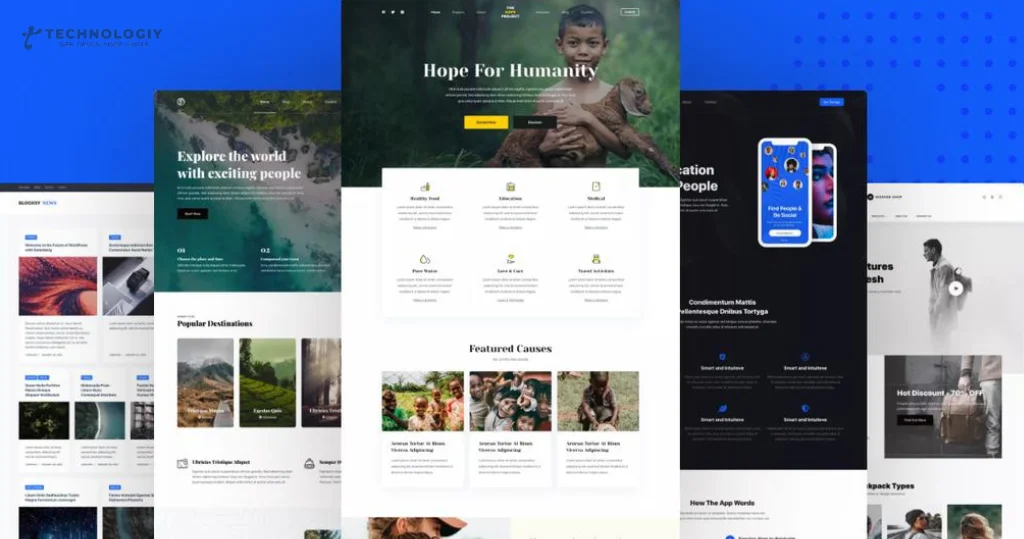Unlocking the Potential of One-Page WordPress Design In today’s fast-paced digital world, attention spans are shorter than ever. With information overload at every turn, it’s crucial to captivate your audience quickly and effectively. That’s where one-page websites come in. The simplicity and streamlined nature of one-page WordPress design can be a game-changer for businesses and individuals alike. Join us as we explore the power and potential of one-page websites.
Why Choose One-Page WordPress Design?
Simplicity at Its Finest:
One-page websites offer a clean and straightforward user experience. With all the content on a single page, visitors can easily navigate through your site without getting lost in multiple pages and menus. This simplicity ensures that your message is clear and concise, leaving a lasting impression.
Seamless Navigation:
With a one-page website, visitors can effortlessly scroll through your content, eliminating the need for complex navigation menus. This smooth scrolling experience keeps your audience engaged and encourages them to explore more of what you have to offer.
Mobile Optimization:
In a mobile-dominated world, having a website that is fully optimized for mobile devices is essential. One-page WordPress design seamlessly adapts to different screen sizes, ensuring a consistent and user-friendly experience across all devices. This mobile responsiveness can significantly improve your website’s visibility and accessibility.
Improved Conversion Rates:
One-page websites are highly effective in driving conversions. By condensing your content into a single page, you can strategically place your call-to-action buttons and forms throughout the site, maximizing opportunities for visitors to take the desired action. This focused approach leads to higher conversion rates and ultimately boosts your business’s success.
Enhanced User Engagement:
With a one-page website, you have the power to create an immersive storytelling experience. By structuring your content in a compelling and visually appealing way, you can guide your visitors through a narrative that resonates with them. This storytelling approach captures their attention and keeps them engaged from start to finish.
How you can harness their potential to create an impactful online presence:
Define Your Objectives:
Before diving into the design process, clearly define your goals and objectives. What is the purpose of your website? Are you looking to generate leads, promote a product, or showcase your portfolio? Understanding your objectives will help you structure your content and design elements accordingly.
Craft Compelling Content:
One-page websites require concise and compelling content. Grab your audience’s attention with a captivating headline and engage them with concise, easy-to-read sections. Use visuals, such as high-quality images and videos, to enhance your message and make it more memorable.
Strategic Design and Navigation:
When designing your one-page website, consider the user experience and how visitors will navigate through your content. Use eye-catching visuals, intuitive scrolling, and strategically placed call-to-action buttons to guide them seamlessly through your site. Remember, less is more when it comes to design – keep it clean, visually appealing, and user-friendly.
Optimize for Search Engines:
While one-page websites may seem limited in terms of search engine optimization (SEO), there are still ways to optimize your site for better visibility. Focus on optimizing your headlines, meta tags, and content with relevant keywords or synonyms. Additionally, ensure that your website loads quickly and is mobile-friendly, as these are important factors for search engine rankings.
Test and Iterate:
Once your one-page website is live, regularly monitor its performance and make adjustments as needed. Analyze user behavior, conversion rates, and feedback to optimize your site further. A/B testing different design elements and content placements can help you refine your website and achieve even better results.
Structuring Content for a One-Page Layout: Unlocking the Power of One-Page WordPress DesignIn today’s fast-paced digital world, where attention spans are shorter than ever, it’s essential to captivate your audience quickly and effectively. That’s where one-page WordPress design comes in. With its simplicity, user-friendly interface, and seamless scrolling experience.
One-page layouts have become increasingly popular among adults seeking a streamlined and immersive online experience:
When it comes to crafting content for a one-page layout, the key is to strike the right balance between informative and engaging. In this blog post, we will guide you through the process of structuring your content for a one-page layout that not only catches the eye but also keeps your audience hooked from start to finish.
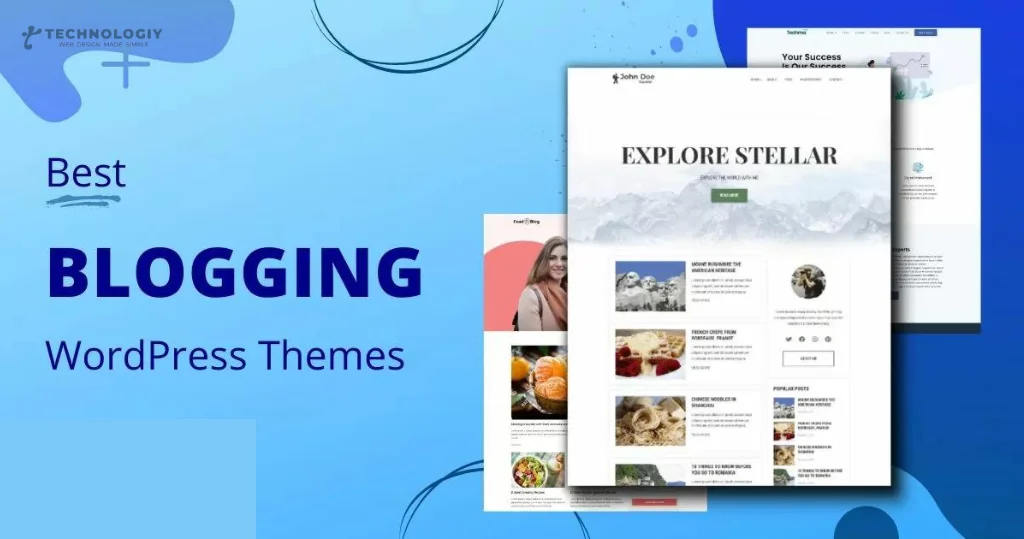
Identify Your Key Sections:
Before diving into the content creation process, it’s important to identify the key sections that will make up your one-page layout. These sections should be aligned with your website’s goals and cater to the needs and interests of your target audience. Common sections include an enticing introduction, features or services, testimonials, a call-to-action, and contact information.
Craft a Captivating Introduction:
The introduction is your chance to make a lasting impression on your audience. Use compelling language and a friendly tone of voice to grab their attention right away. Highlight the unique value proposition of your product, service, or website and let your audience know why they should continue scrolling.
Break It Down with Headings:
To make your content easily scannable and digestible, break it down into sections using clear and concise headings. These headings serve as signposts for your readers, guiding them through your one-page layout in a logical and intuitive manner. Incorporate relevant SEO keywords or their synonyms into your headings to improve search engine visibility.
Tell a Story with Visuals:
One-page layouts are visually-driven, and incorporating eye-catching visuals is essential to keep your audience engaged. Use high-quality images, videos, or infographics that complement your content and help tell your story. Remember to optimize these visuals for web use to ensure fast loading times.
Provide Compelling Testimonials:
Testimonials are a powerful tool to build trust and credibility among your audience. Include genuine testimonials from satisfied customers or clients within your one-page layout. These testimonials should highlight specific benefits or results they have experienced by using your product or service.
Include Clear Call-to-Action:
Every one-page layout needs a clear call-to-action (CTA) to prompt your audience to take the desired action. Whether it’s making a purchase, subscribing to a newsletter, or contacting you for more information, your CTA should be prominently displayed and easily accessible throughout your one-page layout.
Ensure Seamless Navigation:
One-page layouts are all about providing a seamless scrolling experience. Ensure that your navigation menu or anchor links are easily accessible and allow users to jump to specific sections of your one-page layout effortlessly. This enhances user experience and keeps your audience engaged throughout their journey on your website.
Optimize for Mobile Responsiveness:
With the increasing use of smartphones and tablets, it’s crucial to optimize your one-page layout for mobile responsiveness. Make sure your content, visuals, and CTA buttons are easily viewable and clickable on smaller screens. This ensures that your website maintains its impact and effectiveness across all devices.
Optimizing Images and Multimedia for One-Page SitesIn today’s digital world, having a strong online presence is crucial for businesses and individuals alike. One popular trend that has gained significant traction is the use of one-page websites. These websites are designed to provide all the essential information on a single page, creating a seamless user experience. If you’re using WordPress for your one-page design, it’s important to optimize your images and multimedia to ensure a smooth and engaging browsing experience for your visitors.
So, how can you optimize your images and multimedia for your one-page WordPress design?
Compress your images:
Large image files can significantly slow down your website. Before uploading images to your WordPress site, use a compression tool to reduce their file size without compromising on quality. There are several free online tools available that can help you achieve this.
Use the right file format:
Choosing the correct file format for your images can also play a role in optimizing your website’s performance.
For photographs or images with a wide range of colors, opt for the JPEG format. For images with transparent backgrounds or simple graphics, consider using PNG format.
Optimize alt tags:
Alt tags are meant to provide alternative text for your images in case they cannot be displayed. In addition to improving accessibility, alt tags also help search engines understand the context of your images. Be sure to include relevant keywords or synonyms in your alt tags to improve your website’s SEO.
Lazy loading:
Lazy loading is a technique that allows images and multimedia to load only when they become visible in the user’s viewport. This can significantly reduce page load time, especially for one-page websites that contain a lot of images or videos. Consider using a lazy loading plugin to implement this feature on your website.
Minify CSS and JavaScript:
Another important aspect of optimizing your one-page WordPress design is to minify your CSS and JavaScript files. By removing unnecessary characters, spaces, and line breaks, you can reduce file sizes and improve loading speeds. There are plugins available that can automatically minify your website’s CSS and JavaScript files.
Consider content delivery networks (CDNs):
CDNs are a network of servers located around the world that help deliver your website’s content to users more efficiently. By leveraging a CDN, you can distribute your images and multimedia across multiple servers, reducing load times for visitors from different geographical locations.
One-Page WordPress Design:
A Guide to SEO for Single-Page WebsitesIn today’s digital age, having a website is no longer a luxury but a necessity. Whether you are a small business owner, a blogger, or an entrepreneur, having an online presence is crucial to reach your target audience. One popular trend in web design is the creation of single-page websites using WordPress. These websites provide a seamless browsing experience for users and are highly effective in conveying a focused message. However, when it comes to SEO (Search Engine Optimization), single-page websites can present some unique challenges. In this blog post, we will explore the world of SEO for single-page websites, particularly those built on WordPress.
One-Page WordPress design offers a user-friendly and visually appealing way to showcase your content. Unlike traditional multi-page websites, single-page websites condense all the essential information onto a single page. This simplicity makes it easier for users to navigate and find the information they need. However, from an SEO perspective, single-page websites can be a double-edged sword. On one hand, the focused content on a single page can help search engines understand the purpose of the website. On the other hand, the lack of multiple pages can limit the number of keywords and topics that can be targeted.
So, how can you optimize your one-page WordPress website for SEO?
Choose the Right Keywords:
Just like any other website, keyword research is crucial for optimizing your single-page WordPress website. Identify the main keywords that are relevant to your content and focus on incorporating them naturally throughout your page. Remember to use synonyms and related terms to diversify your keyword usage.
Optimize Page Title and Meta Description:
The page title and meta description are essential elements for SEO. Make sure to include your primary keyword in the page title and write a compelling meta description that encourages users to click on your link in search engine results.
Utilize Headings and Subheadings:
Divide your content into sections by incorporating headings and subheadings.This not only helps users navigate your page but also provides search engines with a clear structure of your content. Use keywords or related terms in your headings to further optimize your page for SEO.
Create Engaging and Relevant Content:
Content is king when it comes to SEO. Ensure that your content is engaging, informative, and relevant to your target audience. Use your chosen keywords strategically throughout your content, but remember to prioritize user experience over keyword stuffing.
Optimize Images:
Images are a powerful tool to enhance your website’s visual appeal, but they can also impact your site’s loading speed if not optimized properly. Compress your images, add alt text, and use descriptive filenames to make them search engine-friendly.
Internal Linking:
Internal links are a great way to improve your website’s SEO. Link relevant keywords or phrases to other sections within your single-page website. This not only helps users navigate your content but also helps search engines understand the relationships between different sections of your page.
Mobile Optimization:
With the increasing use of smartphones and tablets, it’s crucial to ensure that your single-page WordPress website is mobile-friendly. Use a responsive design that adapts to different screen sizes and optimizes your page’s loading speed for a seamless mobile browsing experience.
In conclusion, optimizing a single-page WordPress website for SEO requires careful planning and execution. By choosing the right keywords, creating high-quality content, optimizing images, and implementing proper on-page SEO techniques, you can improve your website’s visibility and attract more organic traffic. Remember, SEO is an ongoing process, so regularly monitor your website’s performance and make necessary adjustments to stay ahead in the competitive online landscape.
So, what are you waiting for? Embrace the power of single-page WordPress design and unlock the potential of your website with effective SEO strategies. Happy optimizing!