Improving WordPress User Experience: The Key to Enhancing Your Website When it comes to creating a successful website, there is one element that often gets overlooked – user experience. In today’s fast-paced digital world, adults expect websites to be user-friendly and intuitive. As a WordPress user, it is crucial to prioritize and invest in enhancing the user experience (UX) on your website. In this blog post, we will explore the importance of user experience in WordPress and how it can positively impact your online presence.
Let’s start by understanding what user experience means. User experience encompasses the complete encounter a user undergoes when engaging with a website. It encompasses various aspects, including navigation, design, loading speed, and content delivery. By focusing on improving these elements, you can create a website that not only attracts visitors but also keeps them engaged and encourages them to take the desired actions.
Why is user experience so important? Well, for starters, it directly impacts your website’s success. A positive user experience can lead to increased user satisfaction, longer visits, higher conversion rates, and ultimately, improved business outcomes. On the other hand, a poor user experience can drive visitors away, increase bounce rates, and harm your online reputation. In today’s competitive digital landscape, you simply cannot afford to ignore the importance of user experience.
let’s dive into some practical tips on how to improve the user experience on your WordPress website:
Optimize Website Speed:
Nobody likes waiting for a slow-loading website. Enhance Website Speed: Improve your website’s loading time through image optimization, the utilization of caching plugins, and selecting a dependable hosting provider. This will not only elevate the user experience but also enhance your website’s SEO.
Streamline Navigation:
Simplify the process for users to locate their desired content. Streamline your website’s navigation by organizing content into logical categories and using clear and descriptive menu labels. A well-structured navigation system ensures a smooth and hassle-free browsing experience.
Create Engaging and Relevant Content:
High-quality content is the backbone of any successful website. Produce informative, engaging, and relevant content that addresses your audience’s needs and interests. Use headings, bullet points, and visuals to break up the text and make it easier to read and digest.
Responsive Design:
With the increasing use of mobile devices, having a responsive design is no longer an option – it’s a necessity. Ensure that your WordPress theme is mobile-friendly and that your website adjusts seamlessly to different screen sizes. A responsive design guarantees that your website looks great and functions well on all devices.
Test and Optimize:
Continuously monitor and analyze user behavior on your website. Use tools like Google Analytics to gain insights into user interactions, page performance, and conversion rates. Based on the data collected, make informed decisions on optimizations to improve the overall user experience.
By implementing these user experience best practices, you can create a website that not only meets but exceeds the expectations of your adult audience. Remember, a positive user experience not only benefits your visitors but also boosts your online presence and helps you achieve your website goals.
In conclusion, improving user experience in WordPress is crucial for success in today’s digital landscape. Investing time and effort into creating a user-friendly website will pay off in the long run, resulting in increased user satisfaction, engagement, and conversions. So, take the necessary steps to enhance the user experience on your WordPress website and reap the rewards. Your adult audience will thank you for it!
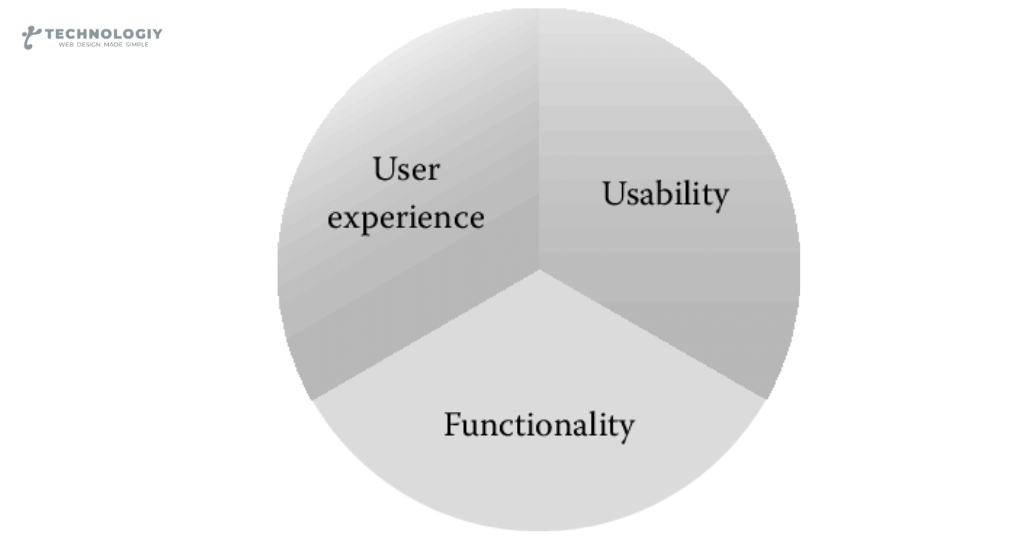
Improving WordPress User Experience:
Conducting a UX Audit on Your Website Have you ever visited a website and felt frustrated by its confusing layout, slow loading times, or difficult navigation? If so, you’re not alone. In today’s fast-paced digital world, user experience (UX) plays a crucial role in creating a successful website. It’s the key to keeping visitors engaged, boosting conversions, and ultimately growing your online presence. So, how can you ensure that your WordPress website is providing a seamless and enjoyable experience for your users? The solution can be found by conducting a User Experience (UX) audit.
What is a UX audit, you may ask? Essentially, it’s a systematic evaluation of your website’s usability and user experience. By meticulously reviewing every aspect of your WordPress site, from its design and functionality to its content and performance, you can gain valuable insights into areas that need improvement.
let’s dive in and explore the steps involved in conducting a UX audit on your website:
Evaluate Your Website’s Design:
The visual appeal of your site is the first impression users get when they land on your page. Assess the overall design, color scheme, typography, and layout to ensure it aligns with your brand and resonates with your target audience. Make sure the design is clean, modern, and easy on the eyes.
Test Website Navigation:
Smooth and intuitive navigation is crucial for a positive user experience. Check if your menu is easy to find and navigate and if the links are well-organized. Conduct usability tests to ensure that visitors can easily find what they’re looking for, whether it’s a product, service, or information.
Examine Content Structure:
Content is king, but it’s essential to present it in a way that’s easy to consume. Evaluate the structure and hierarchy of your content, ensuring that headings and subheadings are properly formatted and that paragraphs are scannable. Break up lengthy content with images, bullet points, and subheadings for improved readability.
Assess Website Speed:
Slow loading times can lead to high bounce rates and frustrated users. Evaluate your website’s speed by utilizing tools such as Google PageSpeed Insights or GTmetrix. If your site takes too long to load, consider optimizing images, minifying CSS and JavaScript files, or upgrading to a faster hosting provider.
Review Mobile Responsiveness:
With the increasing use of smartphones and tablets, ensuring your website is mobile-friendly is critical. Test your site’s responsiveness on various devices and screen sizes, checking that it adapts well and maintains its usability on smaller screens.
Analyze User Feedback:
Your users’ opinions are priceless. Collect feedback through surveys, interviews, or user testing sessions. Ask users about their experience on your website, what they like and dislike, and any suggestions they might have for improvement. Their insights can be invaluable in identifying pain points and areas for enhancement.
Utilize Analytics:
Dive into your website’s analytics to gain valuable insights into user behavior. Examine metrics such as bounce rate, average time on page, and conversion rates. Identify pages with high bounce rates or low engagement and focus on optimizing them to improve user experience.
Make Data-Driven Improvements:
Armed with the findings from your UX audit, it’s time to make data-driven improvements to your WordPress website. Prioritize the areas that need the most attention and implement changes accordingly. Whether it’s redesigning elements, optimizing loading times, or reorganizing content, these improvements will enhance your users’ experience.
By conducting a UX audit on your WordPress website, you can identify areas for improvement and make data-driven changes that will enhance user experience, boost engagement, and drive conversions. Remember, your website is the face of your brand online, so investing time and effort into creating a seamless and enjoyable user experience is paramount. Start auditing your website today and unlock its true potential!
Responsive Design for Mobile-Friendly UX:
Improving WordPress User ExperienceIn today’s digital age, where smartphones have become an essential part of our lives, having a mobile-friendly website is more important than ever. With the majority of internet users browsing the web on their mobile devices, it’s crucial for businesses to prioritize responsive design and create a seamless user experience. In this blog post, we will explore the concept of responsive design and how it can enhance the WordPress user experience for adults.
What is Responsive Design?
Responsive design is an approach to web design that ensures your website looks and functions seamlessly across different devices and screen sizes. With responsive design, your website automatically adapts to fit any screen, whether it’s a smartphone, tablet, or desktop computer. This means that your content will always be easily accessible and readable, regardless of the device your visitors are using.
Why is Responsive Design Important for WordPress?
WordPress stands as the world’s most widely used content management system (CMS), driving millions of websites. As a WordPress user, it’s crucial to prioritize responsive design to improve the user experience for your adult audience. Here’s why:
Mobile Traffic Dominates:
As mentioned earlier, more people are accessing the internet through their mobile devices than ever before. If your WordPress website is not mobile-friendly, you risk losing potential customers and visitors who are frustrated with a poor user experience on their smartphones.
Improved SEO:
Search engines like Google prioritize mobile-friendly websites in their search results. By implementing responsive design on your WordPress site, you can boost your search engine rankings and increase organic traffic to your website.
Enhanced User Experience:
A responsive design ensures that your website is easy to navigate and interact with on mobile devices. Adults visiting your site will appreciate the seamless user experience, leading to increased engagement, longer visit durations, and higher conversion rates.
Tips for Implementing Responsive Design on WordPress
Now that you understand the importance of responsive design, here are some practical tips for improving the user experience on your WordPress website:
Choose a Responsive Theme:
When selecting a WordPress theme, make sure it is responsive by default. This will save you time and effort in customizing your site’s layout and design.
Test Across Devices:
Don’t assume that your website looks great on mobile just because it looks good on your computer. Test your site across various devices and screen sizes to ensure a consistent and optimized experience for all users.
Optimize Images and Videos:
Large media files can slow down your website’s loading speed, particularly on mobile devices. Compress and optimize your images and videos to ensure fast loading times.
Simplify Navigation:
Mobile screens are smaller, so it’s essential to simplify your website’s navigation menu. Use drop-down menus or collapsible sections to make it easier for users to find what they’re looking for.
Prioritize Readability:
Ensure that your content is easy to read on mobile devices by using legible font sizes, appropriate spacing, and clear typography. Avoid large blocks of text and use headings and bullet points to break up content.
In today’s mobile-driven world, having a mobile-friendly website is crucial for WordPress users targeting adult audiences. By implementing responsive design, you can enhance the user experience, improve SEO rankings, and ultimately drive more traffic and engagement to your website. Follow the tips mentioned in this blog post to ensure that your WordPress site delivers a friendly and seamless mobile experience for your adult visitors.
Improving WordPress User Experience:
Measuring UX Success with Analytics and MetricsWhen it comes to running a successful website, user experience (UX) plays a crucial role. Whether you have an eCommerce store, a blog, or a portfolio website, providing a seamless and satisfying user experience is essential for attracting and retaining visitors. But how do you measure the success of your UX efforts? Enter analytics and metrics.
In this blog post, we will dive into the world of UX analytics and metrics, exploring how these tools can help you improve the user experience of your WordPress website.
Understanding UX Analytics:
UX analytics is the process of collecting and analyzing data related to user interactions and behavior on your website. By tracking various metrics, you can gain valuable insights into how users engage with your site, what works well, and what needs improvement. This data-driven approach allows you to make informed decisions and optimize your website for a better user experience.
Key Metrics to Measure UX Success:
Bounce Rate:
Bounce rate measures the percentage of visitors who leave your website after viewing only one page. A high bounce rate signifies that users are either unable to locate their desired content or are not engaged with your material. By analyzing the pages with high bounce rates, you can identify areas for improvement and make necessary adjustments.
Conversion Rate:
Conversion rate is the percentage of visitors who complete a desired action on your website, such as making a purchase, subscribing to a newsletter, or filling out a contact form. Monitoring your conversion rate helps you understand how effective your website is at achieving its goals and allows you to optimize your UX accordingly.
Time on Page:
The average time users spend on a page provides insights into their engagement level. Longer time on the page indicates that users find the content valuable and are more likely to take action. Analyzing time on a page can help you identify which pages are performing well and which ones need improvement.
Heatmaps:
Heatmaps visually represent user interactions on your website, showing where users click, scroll, and focus their attention. Heatmaps help you identify areas of interest and potential friction points, allowing you to optimize your website’s layout and design for a better user experience.
Usability Testing:
Usability testing involves observing users as they navigate and interact with your website. By conducting usability tests, you can gather direct feedback and uncover usability issues that may not be apparent through analytics alone. This qualitative data can provide valuable insights for enhancing your website’s UX.
Implementing UX Improvements:
After analyzing the data and pinpointing areas in need of improvement, it’s time to make changes. Here are some tips to elevate the user experience on your WordPress website:
Optimize Page Speed:
Users expect fast-loading websites and a slow website can lead to frustration and high bounce rates. Use tools like Google PageSpeed Insights to identify performance issues and optimize your website’s speed.
Simplify Navigation:
A clear and intuitive navigation structure makes it easy for users to find what they are looking for. Review your website’s menu and ensure it is organized and user-friendly.
Enhance Mobile Experience:
With the majority of internet users accessing websites from mobile devices, optimizing your site for mobile is crucial. Ensure your website is responsive and provides a seamless experience across different screen sizes.
Improve Content Readability:
Use legible fonts, appropriate font sizes, and proper spacing to enhance the readability of your content. Break up long paragraphs with subheadings and bullet points for easier scanning.
Test Call-to-Action Buttons:
Your call-to-action buttons should be visually appealing and clearly communicate the desired action. Test different designs, colors, and placements to optimize their effectiveness.
Measuring UX success is a continuous process that requires analyzing data, identifying areas for improvement, and implementing changes. By leveraging the power of analytics and metrics, you can enhance the user experience of your WordPress website, attract more visitors, and achieve your goals. Remember, the key is to put your users first and continuously strive to provide them with a seamless and satisfying experience. Happy optimizing!
