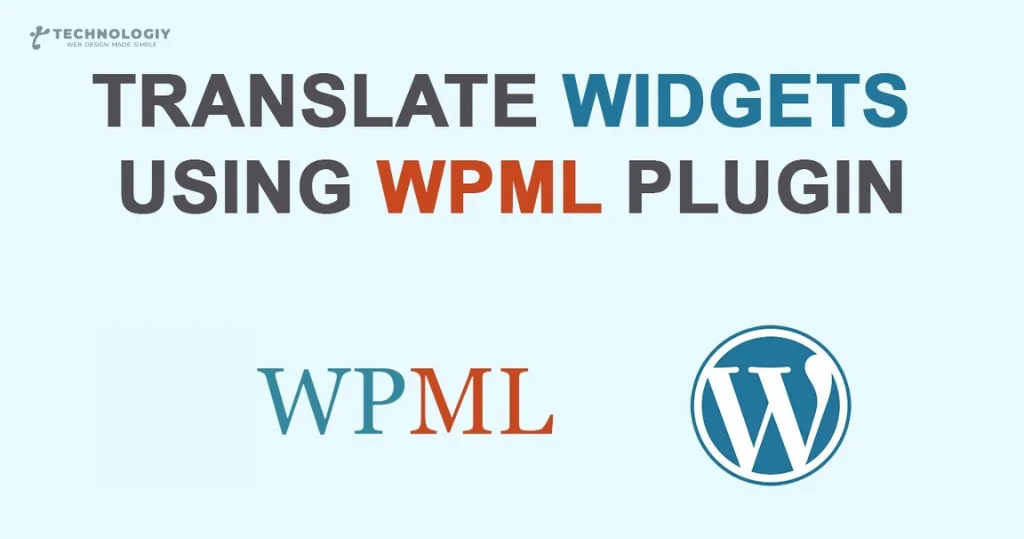Unlock the Power of WordPress Multilingual Widgets: How to Expand Your Website’s Reach In today’s interconnected world, having a multilingual website is crucial for reaching a broader audience and expanding your online presence. Fortunately, WordPress makes it easy to create a multilingual website with the help of powerful widgets. These WordPress multilingual widgets unlock a world of possibilities for your website, allowing you to cater to the diverse linguistic needs of your visitors. In this blog post, we will explore how you can leverage the power of WordPress multilingual widgets to expand your website’s reach.
Why Should You Consider Using WordPress Multilingual Widgets?
The internet has shrunk the world, linking individuals from various parts of the planet. As a website owner, it is essential to adapt and cater to the diverse linguistic preferences of your audience. By using WordPress multilingual widgets, you can provide a seamless experience to visitors who speak different languages, ultimately increasing engagement and conversions on your website.
Easy Integration and Configuration:
One of the key advantages of WordPress multilingual widgets is their ease of integration and configuration. With the right plugin, you can quickly set up and manage multiple languages on your website. These widgets offer intuitive interfaces and user-friendly options, making it simple for you to add multilingual features without any coding knowledge.
Enhanced User Experience:
By incorporating WordPress multilingual widgets into your website, you can significantly enhance the user experience for your visitors. When users arrive at your site, the widgets automatically detect their preferred language based on their browser settings. This seamless transition ensures that they can navigate and interact with your content in their preferred language, leading to higher engagement and increased time spent on your site.
Efficient Content Translation:
WordPress multilingual widgets streamline the process of translating your content into different languages. You can easily translate your pages, posts, menus, and even widgets with just a few clicks. This eliminates the need for manual translation or separate subdomains for different languages, saving you valuable time and resources.
Improved SEO and Global Visibility:
Multilingual websites have a significant advantage when it comes to search engine optimization (SEO). By using WordPress multilingual widgets, you can optimize your website for multiple languages, allowing search engines to index and rank your content accordingly. This can help improve your website’s visibility in different regions and increase organic traffic from diverse linguistic communities.
Expanding Your Website’s Reach:
WordPress multilingual widgets enable you to expand your website’s reach and tap into new markets around the world. By offering content in multiple languages, you can attract a wider audience, broaden your customer base, and increase your chances of success in global markets. Whether you are an e-commerce business, a blogger, or a service provider, unlocking the power of WordPress multilingual widgets can open doors to new opportunities.
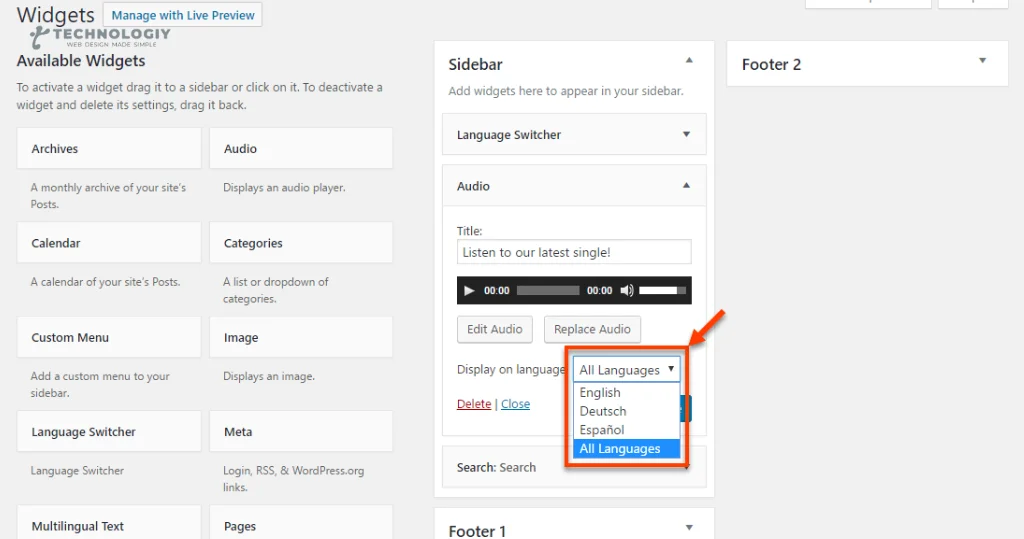
In today’s globalized world, having a multilingual website is essential for connecting with a diverse audience. WordPress multilingual widgets provide a user-friendly and efficient solution to expand the reach of your website. By integrating these widgets, you can enhance the user experience, improve SEO, and tap into new markets. So, take advantage of the power of WordPress multilingual widgets and unlock the full potential of your website’s reach.
Maximize Your Website’s Potential with WordPress Multilingual Widgets:
In today’s globalized world, reaching a wider audience is crucial for any business or website. With the increasing number of internet users around the world, having a multilingual website can significantly expand your reach and maximize your website’s potential. If you’re using WordPress as your content management system, then you’re in luck! WordPress offers a variety of powerful tools and plugins to help you create a multilingual website, and one such tool is WordPress Multilingual Widgets.
WordPress Multilingual Widgets is a feature-rich plugin that allows you to display widgets in different languages on your website. Whether you’re a blogger, an e-commerce business, or any other type of website owner, this plugin can help you create a seamless multilingual experience for your visitors.
Why should you consider using WordPress Multilingual Widgets?
Enhanced User Experience:
By using WordPress Multilingual Widgets, you can provide a personalized experience to your visitors based on their language preferences. This not only makes your website more user-friendly but also helps in building trust and credibility with your audience.
Increased Engagement:
A multilingual website can significantly increase user engagement. When visitors can access your content in their preferred language, they are more likely to spend more time on your website, explore different pages, and ultimately take the desired action, whether it’s making a purchase or subscribing to your newsletter.
Improved SEO:
When you have a multilingual website, you have the opportunity to optimize your content for different languages and target specific keywords. This can greatly boost your website’s visibility on search engines, leading to higher organic traffic and better search engine rankings.
Global Reach:
With WordPress Multilingual Widgets, you can effortlessly cater to a global audience. Expand your business beyond borders and tap into new markets by offering your website in different languages. This can open up new opportunities for growth and help you establish a strong online presence internationally.
Easy to Use:
WordPress Multilingual Widgets is designed to be user-friendly and intuitive. You don’t need to have any coding knowledge or technical expertise to start using this plugin. Simply install and activate it on your WordPress website, and you’ll be able to effortlessly manage and display widgets in multiple languages.
In conclusion, if you’re looking to take your website to the next level and maximize its potential, WordPress Multilingual Widgets is a must-have tool. With its powerful features and easy-to-use interface, you can create a seamless multilingual experience for your visitors, enhance engagement, improve SEO, and expand your reach globally.
Don’t miss out on the opportunity to connect with a wider audience. Start using WordPress Multilingual Widgets today and unlock the full potential of your website!
A Beginner’s Guide to Implementing WordPress Multilingual Widgets:
WordPress Multilingual Widgets are a powerful tool for creating a multilingual website. Whether you’re a beginner or an experienced WordPress user, these widgets can help you reach a broader audience and provide a better user experience for visitors who speak different languages. In this guide, we’ll walk you through the process of implementing WordPress Multilingual Widgets, step by step.
Why WordPress Multilingual Widgets?
Before we dive into the implementation, let’s first understand why WordPress Multilingual Widgets are worth considering. As the name suggests, these widgets allow you to translate your website’s content into multiple languages. This is particularly useful if you have an international audience or if you operate in a multilingual region.
By using WordPress Multilingual Widgets, you can seamlessly switch between different language versions of your website, making it easier for visitors to navigate and understand your content. This can lead to increased engagement, improved user satisfaction, and ultimately, higher conversions.
Getting Started with WordPress Multilingual Widgets
Now that we know the benefits, let’s get into the nitty-gritty of implementing WordPress Multilingual Widgets. Follow these steps to get started:
Step 1: Install a Multilingual Plugin:
To use WordPress Multilingual Widgets, you’ll need to install a multilingual plugin. There are several popular options available, such as WPML, Polylang, and Weglot. Select the one that aligns best with your requirements and install it on your WordPress site.
Step 2: Configure the Multilingual Plugin:
Once the plugin is installed, you’ll need to configure it to enable multilingual functionality. This typically involves choosing the languages you want to support and setting up language switchers.
Step 3: Add Multilingual Widgets:
With the multilingual plugin set up, it’s time to add the multilingual widgets to your website. Most multilingual plugins provide dedicated widget areas where you can place your widgets. Simply drag and drop the desired widgets into these areas, just like you would with any other WordPress widget.
Step 4: Translate Your Widgets:
After adding the multilingual widgets, you’ll need to translate their content into different languages. This can typically be done through the plugin’s translation interface. Depending on the plugin you’re using, you may have the option to manually translate each widget or use automatic translation services.
Step 5: Customize Widget Display:
To ensure a seamless user experience, you might want to customize the display of your multilingual widgets. This can include adjusting the language switcher’s appearance, choosing the flag icons, or adding language labels. Most multilingual plugins offer customization options that allow you to tailor the widget display to match your website’s design.
Step 6: Test and Optimize:
Once you’ve implemented WordPress Multilingual Widgets, it’s essential to test them thoroughly. Make sure all translations are accurate, the language switcher works correctly, and the widgets are displayed as intended. Additionally, monitor user feedback and behavior to identify any areas for improvement and optimize your multilingual widgets accordingly.
Final Thoughts:
Implementing WordPress Multilingual Widgets can significantly enhance your website’s accessibility and user experience, enabling you to connect with a wider audience. By following the steps outlined in this guide, you’ll be well on your way to creating a multilingual website that engages and delights visitors from different linguistic backgrounds.
Remember, implementing WordPress Multilingual Widgets is just the first step. Regularly update your translations, monitor user feedback, and adapt your multilingual strategy to ensure ongoing success. With dedication and attention to detail, you'll create a truly global website that speaks to your target audience effectively.WordPress Multilingual Widgets: A Step-by-Step Tutorial:
In today’s globalized world, having a multilingual website is essential for reaching a diverse audience. WordPress, as one of the most popular content management systems, offers powerful tools to help you create a multilingual website effortlessly. In this step-by-step tutorial, we will guide you on how to implement multilingual widgets in WordPress, ensuring that your website is accessible and user-friendly for visitors from all around the world.
Step 1: Choose a Reliable Multilingual Plugin:
To begin, you need to select a reliable multilingual plugin that suits your needs. There are numerous options available, such as WPML, Polylang, and TranslatePress. Research and compare these plugins to find the one that best fits your requirements in terms of functionality, ease of use, and compatibility with your WordPress theme.
Step 2: Install and Activate the Plugin:
Once you have made your selection, install and activate the chosen multilingual plugin from the WordPress plugin repository. You can achieve this by going to the “Plugins” area in your WordPress dashboard, selecting “Add New,” and then searching for the plugin using its name. Once found, click on “Install Now” and then “Activate” to enable the plugin.
Step 3: Configure the Plugin Settings:
After activating the plugin, you will need to configure its settings to enable multilingual functionality for your website. The plugin will guide you through the initial setup process, where you can choose your default language and set up additional languages for translation. Follow the on-screen instructions and make sure to save your settings.
Step 4: Translate Your Widgets:
Now that the multilingual plugin is set up, it’s time to start translating your widgets. Navigate to the “Widgets” section in your WordPress dashboard, which can usually be found under the “Appearance” menu. Here, you will see a list of available widgets that you can modify.
Step 5: Duplicate Widgets for Each Language:
To make your widgets multilingual, you need to duplicate them for each language you wish to support. Most multilingual plugins provide an option to duplicate widgets, allowing you to create separate versions for each language. Simply select the widget you want to duplicate, choose the language, and click on the duplicate button provided by the plugin.
Step 6: Translate the Widget Content:
After duplicating the widgets, it’s time to translate the content. Edit each duplicated widget and replace the original content with the translated version in the respective language. You can use the intuitive user interface provided by the multilingual plugin to enter the translated text, or you can use a translation service for more accurate results.
Step 7: Assign Widgets to Language-Specific Areas:
In this step, you need to assign the translated widgets to their respective language-specific areas on your website. This can usually be done by dragging and dropping the widgets into the appropriate widget areas in your WordPress theme’s customizer or widget management page. Make sure to save your changes after assigning each widget.
Step 8: Test and Verify:
Once you have completed the translation and assignment of widgets, it’s crucial to test your website to ensure that the multilingual widgets are working correctly. Visit your website in different languages and check if the widgets are displaying the correct content. Make any necessary adjustments or corrections if needed.
Implementing multilingual widgets in WordPress allows you to create a truly global website that caters to a diverse audience. By following this step-by-step tutorial, you can effortlessly translate and display widgets in multiple languages, enhancing the user experience and expanding your reach. Embrace the power of multilingual widgets in WordPress and open the doors to a world of possibilities for your website.