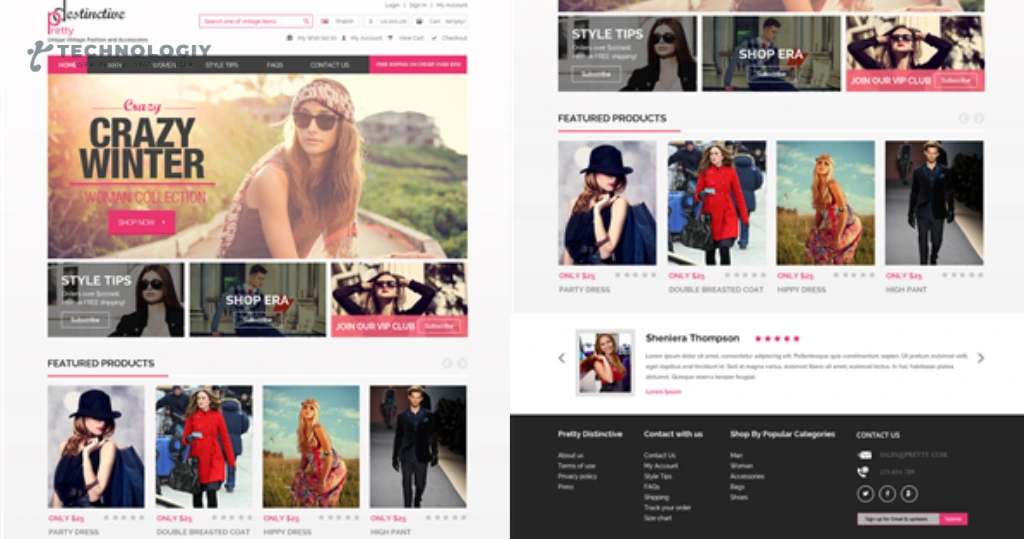Mastering Blog Design on WordPress: The Ultimate Choice for Bloggers are you a passionate blogger looking for the perfect platform to showcase your content? Look no further than WordPress! With its user-friendly interface, versatile customization options, and powerful blogging features, WordPress is undoubtedly the best choice for blog design. In this article, we will explore why WordPress is the ultimate platform for bloggers and how it can take your blog to the next level.
Easy to Use:
One of the most significant benefits of WordPress is its intuitive and user-friendly interface. Whether you are a beginner or an experienced blogger, WordPress makes it incredibly easy to create, manage, and publish your blog posts. Its intuitive dashboard allows you to effortlessly navigate through various settings and features, ensuring a seamless blogging experience.
Versatile Customization Options:
When it comes to designing your blog, WordPress offers endless customization possibilities. With thousands of free and premium themes available, you can find the perfect design that aligns with your brand and personal style. From minimalist layouts to vibrant and eye-catching designs, WordPress has something for everyone.
Powerful Blogging Features:
WordPress is specifically built for bloggers, and it comes with a wide range of powerful features designed to enhance your blogging experience. From advanced content management options to seamless social media integration, WordPress has everything you need to create engaging and shareable blog posts.
With its built-in editor, you can easily format your content, add images and videos, and even schedule posts for future publishing. Additionally, WordPress offers SEO-friendly features, such as customizable permalinks, meta tags, and XML sitemaps, which can help increase your blog’s visibility on search engines.
Extensive Plugin Library:
WordPress boasts an extensive library of plugins, which are essentially add-ons that you can install to extend the functionality of your blog. Whether you want to add a contact form, integrate an email newsletter, or optimize your blog for search engines, there is a plugin for almost everything.
The best part is that most of these plugins are free to use, making WordPress a cost-effective choice for bloggers. With just a few clicks, you can enhance your blog’s functionality and provide a better user experience for your readers.
SEO-Friendly:
Search engine optimization (SEO) is pivotal for attracting organic traffic to your blog. Luckily, WordPress is designed with SEO in mind. Its clean and optimized code, combined with its SEO-friendly features, ensures that your blog has a better chance of ranking higher in search engine results.
Blog Design on WordPress:
Choosing the Perfect WordPress Theme When it comes to creating a stunning blog design on WordPress, one of the most important decisions you’ll make is choosing the perfect WordPress theme. With thousands of themes available, it can be overwhelming to find the one that suits your needs and reflects your unique style. In this blog post, we’ll guide you through the process of selecting the ideal WordPress theme for your blog.
Define Your Blog’s Purpose and Audience:
Before diving into the vast sea of WordPress themes, take a moment to define your blog’s purpose and target audience. Are you running a personal blog, a business blog, or a niche-specific blog? Understanding your blog’s goals and the people you’re trying to reach will help you narrow down your theme options.
Consider the Layout and Design:
The layout and design of your blog play a significant role in user experience and engagement. Look for a theme that offers a clean and visually appealing layout, with easy navigation and readability. Keep in mind that the design should align with your blog’s content and brand identity.
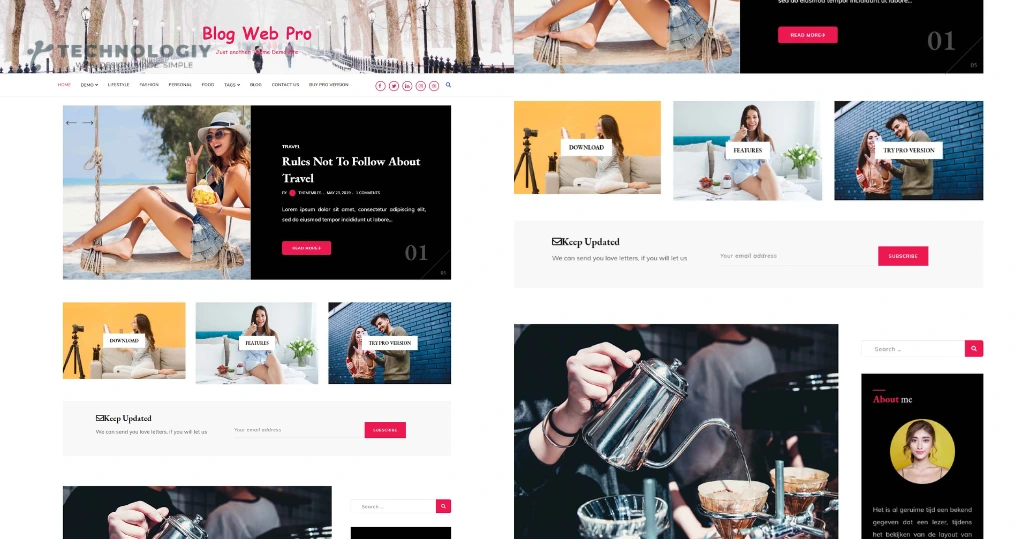
Responsiveness and Mobile-Friendliness:
With the majority of internet users accessing websites on mobile devices, it’s crucial to choose a responsive and mobile-friendly WordPress theme. A responsive theme adapts to different screen sizes, ensuring that your blog looks great and functions well on smartphones, tablets, and desktops.
Customization Options:
WordPress themes offer varying degrees of customization options. Consider whether you prefer a theme that allows extensive customization or one that provides a simpler, more streamlined approach. Look for themes that offer customization features such as color schemes, font options, and layout variations to make your blog truly unique.
Plugin Compatibility:
Plugins are essential for adding functionality to your WordPress blog. Ensure that the theme you choose is compatible with popular plugins that you may need, such as SEO tools, social media integration, contact forms, and more. Compatibility with plugins will give you the flexibility to enhance your blog’s performance and add new features as you grow.
Speed and Performance:
A slow-loading blog can negatively impact user experience and SEO rankings. Opt for a WordPress theme that is lightweight and optimized for speed and performance. You can check the theme’s speed by running it through various online tools or reading user reviews.
SEO-Friendly Features
Search engine optimization is crucial for driving organic traffic to your blog. Look for WordPress themes that are SEO-friendly, with features such as clean code, schema markup, fast loading times, and proper heading structure. Incorporating these attributes will assist search engines in comprehending and ranking your content more effectively.
Support and Updates
Choose a WordPress theme from a reputable developer or marketplace that offers reliable support and regular updates. This ensures that your theme remains compatible with the latest version of WordPress and that any potential issues can be resolved promptly.
User Reviews and Ratings
Before finalizing your choice, read user reviews and ratings of the themes you’re considering. This will give you insights into the experiences of other bloggers who have used those themes and help you make an informed decision.
Budget Considerations
While there are many free WordPress themes available, consider investing in a premium theme if it aligns more closely with your blog’s needs and goals. Premium themes often offer advanced features, better support, and regular updates, making them worth the investment.
Optimizing Images and Media:
Enhancing Your Blog Design on WordPress When it comes to creating a visually captivating and engaging blog, optimizing images and media is an essential aspect that should not be overlooked. With the abundance of online content available today, it is crucial to ensure that your blog stands out from the crowd. One effective way to achieve this is by optimizing your images and media on your WordPress blog. In this article, we will explore the importance of image optimization, as well as various strategies to enhance.
Why is Image Optimization Important?
Image optimization plays a key role in enhancing the overall user experience on your blog. Here are some reasons why it is crucial to optimize your images:
Choose the Right File Format:
When saving images for your blog, consider the most suitable file format. JPEG is the preferred format for photographs, whereas PNG is more suitable for graphics and images with transparent backgrounds. Using the correct file format can help reduce file size without compromising quality.
Compress Images:
Compressing your images can significantly reduce file size, leading to faster loading times. There are various WordPress plugins available, such as Smush and EWWW Image Optimizer, that can automatically compress your images without sacrificing quality.
Use Descriptive File Names:
Instead of using generic file names like “IMG001.jpg,” choose descriptive names that accurately reflect the content of the image. This not only helps with SEO but also improves accessibility for visually impaired users.
Add Alt Text:
Alt text, or alternative text, is a description of an image that appears when the image cannot be displayed. Adding relevant alt text to your images not only improves accessibility but also provides search engines with valuable information about your content.
Enhancing Media on WordPress
In addition to optimizing images, it is essential to enhance your media elements to create an engaging blog design. Here are some strategies to consider:
Embed Videos:
Videos are a powerful tool to deliver your message in a more interactive and engaging manner. WordPress allows you to embed videos from platforms like YouTube or Vimeo directly into your blog posts, adding depth to your content.
Utilize Galleries:
WordPress offers gallery functionalities that allow you to display multiple images in an organized and visually appealing format. Galleries can help break up text-heavy content and make it more visually appealing for your readers.
Optimize Video and Audio Files:
Similar to image optimization, it is crucial to optimize video and audio files for faster loading times. Compressing these files and choosing suitable formats can significantly improve user experience.
Ensure Responsiveness:
With the increasing use of mobile devices, it is essential to ensure that your media elements are responsive and can adapt to different screen sizes. This will guarantee a seamless experience for your users, regardless of the device they are using.
SEO and Blog Design Synergy:
Maximizing the Potential of Your WordPress BlogIn today’s digital era, having a captivating blog design is just as important as optimizing your website for search engines. Combining effective SEO strategies with a well-designed blog can lead to increased visibility, higher organic traffic, and ultimately, a more successful online presence.
Keyword Research:
Before you even start writing your blog posts, it’s crucial to conduct thorough keyword research. Identify the keywords and phrases that your target audience is searching for and incorporate them naturally throughout your content. This research will help you create relevant and valuable blog posts that resonate with your readers and search engines alike.
On-Page Optimization:
WordPress offers numerous SEO plugins, such as Yoast SEO, that can help you optimize your blog posts for search engines. These plugins provide actionable insights and suggestions for improving your on-page SEO elements, such as meta titles, meta descriptions, headers, and keyword density. By following these recommendations, you can ensure that your blog posts are well-optimized for search engine visibility.
Mobile-Friendly Design:
Given the rising prevalence of mobile devices, possessing a mobile-friendly blog design is imperative. WordPress provides an extensive selection of responsive themes that adapt seamlessly to various screen sizes, guaranteeing a smooth user experience on all devices. Search engines prioritize mobile-friendly websites in their rankings, so optimizing your blog design for mobile can significantly impact your SEO efforts.
Site Speed Optimization:
Websites that load slowly not only lead to user frustration but also receive lower rankings from search engines. WordPress provides various tools and plugins to optimize your blog’s loading speed, such as caching plugins and image optimization tools. By improving your site speed, you can enhance user experience and boost your search engine rankings.
Enhancing Your Blog Design for User Experience :
Visual Appeal:
A visually appealing blog design can captivate your audience and encourage them to spend more time on your website. Choose a clean and professional theme that aligns with your brand identity and complements your content. Utilize high-quality images, videos, and graphics to enhance the visual appeal of your blog posts and engage your readers.
Clear Navigation:
An intuitive navigation menu is crucial for guiding your visitors through your blog. Ensure that your menu is easy to find, organized, and provides clear categories for your blog posts. A well-structured navigation system improves user experience, reduces bounce rates, and encourages visitors to explore more of your content.
Readability:
The readability of your blog posts plays a significant role in user engagement.
Employ easily readable fonts, suitable font sizes, and ample spacing to improve readability. Break up your content into smaller paragraphs, utilize bullet points and subheadings, and incorporate visuals to make your blog posts more scannable and digestible.
Social Sharing:
Integrating social sharing buttons into your blog design allows readers to easily share your content on their preferred social media platforms. This not only increases your blog’s exposure but also improves your chances of gaining backlinks and driving more traffic to your website. WordPress offers various social sharing plugins that can be seamlessly integrated into your blog design.
Blog Design on WordPress:
Crafting a Captivating Online Space Blogging has evolved into a powerful platform for self-expression, sharing knowledge, and even building online businesses. Whether you’re a seasoned blogger or just starting your journey, your blog’s design plays a pivotal role in attracting and retaining readers. In this comprehensive guide, we delve into the world of blog design on WordPress, offering expert tips, themes, and insights to help you create a captivating online space.
Introduction
When it comes to blogging, content may be king, but design is the queen that reigns over user experience. A well-designed blog not only looks appealing but also ensures that readers can easily navigate and engage with your content. WordPress, one of the most popular content management systems, provides a myriad of options for crafting a visually stunning and user-friendly blog.
In this guide, we will explore the key aspects of blog design on WordPress, from choosing the right themes to optimizing your blog’s layout and functionality. Whether you’re starting a personal blog, a niche-specific website, or an e-commerce blog, the principles of effective blog design remain consistent.
Why Blog Design Matters
Before we delve into the specifics of blog design on WordPress, let’s understand why it matters so much in the world of online content.
1. First Impressions
- Your blog’s design is the first thing readers notice. A visually appealing layout creates a positive first impression.
2. User Experience
- An intuitive and well-organized design enhances the user experience, making it easier for readers to find and enjoy your content.
3. Credibility
- A professional design lends credibility to your blog, signaling to readers that your content is trustworthy and valuable.
4. Engagement
- Design elements such as clear typography, images, and call-to-action buttons can encourage reader engagement.
5. Branding
- Blog design allows you to establish and reinforce your brand identity, making your blog memorable.
6. SEO Benefits
- Search engines favor websites with responsive, user-friendly designs, potentially improving your search rankings.
Key Elements of Blog Design on WordPress
Let’s explore the essential elements that contribute to an effective blog design on WordPress.
1. Choosing the Right Theme
- Select a WordPress theme that aligns with your blog’s niche and style preferences. Consider factors like responsiveness, customization options, and user reviews.
2. Typography and Readability
- Opt for readable fonts and maintain consistency in font styles and sizes throughout your blog. Ensure proper line spacing and contrast for comfortable reading.
3. Layout and Navigation
- Organize your blog with a clean and logical layout. Use menus, categories, and tags to help readers navigate your content effortlessly.
4. Color Palette
- Choose a harmonious color palette that reflects your brand or blog’s theme. Ensure text is legible against the background.
5. Images and Media
- Incorporate high-quality images and multimedia elements to enhance your content. Optimize images for fast loading times.
6. Mobile Responsiveness
- Ensure your blog design is mobile-friendly to cater to users on various devices.
7. Widgets and Plugins
- Customize your blog’s functionality with widgets and plugins. These can add social sharing buttons, subscription forms, and more.
8. Optimized Speed
- Speed matters. Optimize your blog’s performance to reduce bounce rates and improve user experience.
9. Security
- Invest in security measures to protect your blog and readers’ data.
Top WordPress Themes for Blogging:
Here are some popular WordPress themes that work exceptionally well for blogs:
- Astra
- A highly customizable and lightweight theme suitable for bloggers of all niches.
- GeneratePress
- Known for its speed and flexibility, this theme is perfect for bloggers who want a fast-loading website.
- Divi
- A versatile theme with a drag-and-drop builder, making it easy to create a unique blog layout.
- Neve
- A simple and elegant theme that offers a seamless blogging experience.
- Hemingway
- A minimalistic theme designed specifically for bloggers and writers.
Crafting an exceptional blog design on WordPress is the gateway to building a successful online presence. By implementing the key elements discussed in this guide and selecting the right theme for your niche, you can create a captivating and user-friendly blog that resonates with your audience. Remember, a well-designed blog not only attracts readers but also keeps them coming back for more, ensuring the success and longevity of your online venture.