Welcome to our blog, where we dive into the exciting world of WordPress custom plugin development! In this post, we’ll explore the immense power that custom plugins bring to your WordPress website, helping you unlock new possibilities and take your online presence to the next level. So, whether you’re a business owner, a blogger, or a website developer, get ready to embrace the true potential of custom plugins!
Why Custom Plugins Matter:
Custom plugins are the secret sauce that can transform an ordinary WordPress website into an extraordinary one. They allow you to enhance your website’s functionality, improve user experience, and achieve unique customization options tailored specifically to your needs. With custom plugins, you have the freedom to add features and functionalities that are not available in off-the-shelf solutions.
Enhancing Functionality:
One of the most compelling reasons to invest in custom plugin development is the ability to enhance your website’s functionality. Whether you need to integrate an advanced booking system, create a membership portal, or build a robust e-commerce platform, custom plugins make it all possible. Unlike generic plugins, custom solutions are designed to fit your requirements perfectly, ensuring seamless integration and a smooth user experience.
Improving User Experience:
User experience is paramount in today’s digital landscape. Custom plugins enable you to create a website that is not only visually appealing but also user-friendly. By building plugins specifically tailored to your target audience, you can optimize the navigation, streamline the content, and create personalized experiences that keep visitors coming back for more. With custom plugins, you have the power to make your website truly stand out from the crowd.
Unleashing Unique Customization:
One of the most significant advantages of custom plugins is the ability to achieve unparalleled customization options. You no longer have to settle for pre-designed templates or limited configurations. With custom plugins, you can have complete control over the design, layout, and functionality of your website. From customizing the appearance of your blog to implementing unique features that align with your brand identity, the possibilities are endless.
Security and Reliability:
Using off-the-shelf plugins can sometimes pose security risks, as they are vulnerable to hacking attempts and may not receive timely updates. Custom plugins, on the other hand, are built with security in mind. By developing plugins tailored to your website, you can ensure that they are up-to-date, secure, and compatible with the latest WordPress versions. With custom plugins, you can have peace of mind knowing that your website is protected.
Unlock Your Potential with Custom Plugin Development Introduction:
Welcome, fellow developers! In the ever-evolving world of technology, it’s crucial to have the right tools and resources at your disposal. Whether you’re a seasoned developer or just starting out, this blog post is here to equip you with the essential tools and resources you need to streamline your workflow and take your projects to new heights. Today, we’ll be focusing on the exciting realm of custom plugin development. So, grab your favorite coding beverage and let’s dive in!
Integrated Development Environments (IDEs):
To embark on your custom plugin development journey, a powerful IDE is a must-have. IDEs like Visual Studio Code, Eclipse, and IntelliJ IDEA offer robust features such as syntax highlighting, code completion, and debugging tools to make your coding experience smooth and efficient.
Version Control Systems (VCS):
Collaboration is at the heart of modern development, and version control systems like Git and Mercurial allow you to effortlessly manage your codebase. With these tools, you can track changes, roll back to previous versions, and collaborate seamlessly with other developers on your team.
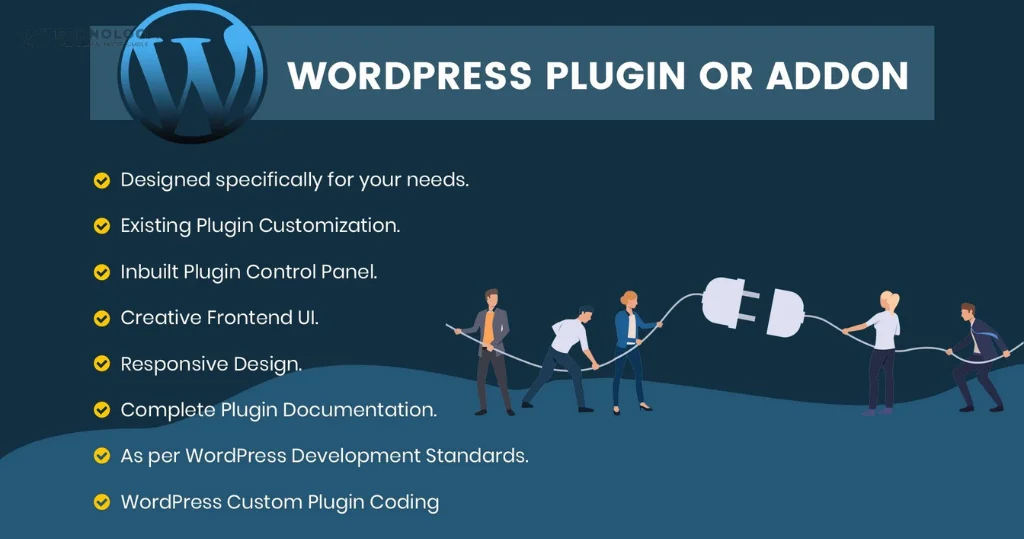
Frameworks and Libraries:
Frameworks and libraries can significantly boost your productivity by providing pre-built components and functionalities. For custom plugin development, popular choices include WordPress Plugin API, jQuery, and React.js. These resources empower you to create feature-rich and user-friendly plugins with ease.
Online Learning Platforms:
Continuous learning is essential for developers to stay ahead of the curve. Online learning platforms like Udemy, Coursera, and Codecademy offer a plethora of courses and tutorials on custom plugin development. From beginner-friendly introductions to advanced techniques, these platforms cater to developers of all skill levels.
Developer Communities:
Being part of a vibrant developer community is invaluable. Platforms such as Stack Overflow, Reddit, and GitHub allow you to connect with like-minded individuals, seek guidance, and contribute to open-source projects. Engaging with these communities can expand your network, enhance your skills, and keep you up-to-date with the latest trends in custom plugin development.
Documentation and Reference Materials:
When diving into custom plugin development, comprehensive documentation and reference materials are your best friends. Platforms like WordPress Codex, MDN Web Docs, and official API documentation provide detailed information, code examples, and best practices. These resources come in handy whenever you encounter roadblocks or need clarifications.
Testing and Debugging Tools:
To ensure your custom plugins function flawlessly, testing and debugging tools are indispensable. Tools like Selenium, PHPUnit, and Xdebug help you automate testing, track down bugs, and optimize your code. By investing time in thorough testing and debugging, you can deliver a polished and reliable plugin to your users.
Unlocking the Power of Advanced Plugin Functionality and FeaturesIntroduction:
Welcome, fellow WordPress enthusiasts! In this blog post, we’ll explore the incredible world of advanced plugin functionality and features. Whether you’re a seasoned developer or just starting out, this guide will provide you with invaluable insights into the potential of custom plugin development. So, let’s dive in!
Understanding Advanced Plugin Functionality:
Plugins have revolutionized the way we customize and enhance our WordPress websites. They allow us to add new features, improve performance, and tailor our sites to meet specific needs. But what if you want to go beyond the standard functionality? That’s where advanced plugin functionality comes into play.
With advanced plugin functionality, the possibilities are endless. You can create custom post types, design unique user interfaces, integrate third-party APIs, and much more. This level of flexibility allows you to build a website that truly reflects your vision and meets the unique requirements of your audience.
Exploring Advanced Plugin Features:
In addition to advanced functionality, plugins also offer a wide range of features that can elevate your website’s performance and user experience. Let’s take a closer look at some of the most popular advanced plugin features.
1. Custom Widgets:
Take control of your sidebar and footer areas by adding custom widgets. Display dynamic content, promote specific products or services, or create engaging calls-to-action – all with just a few clicks.
2. Advanced Form Builders:
Tired of generic contact forms? Advanced form builders let you create beautiful, interactive forms with ease. Collect valuable user data, integrate with popular email marketing platforms, and streamline your lead generation process.
3. Enhanced SEO Tools:
Boost your website’s visibility and improve search engine rankings with advanced SEO plugins. Optimize meta tags, generate XML sitemaps, analyze keyword performance, and gain valuable insights to drive organic traffic.
4. Dynamic Content Display:
With advanced plugins, you can showcase dynamic content based on user behavior or specific triggers. Personalize your website’s content based on location, user preferences, or browsing history, providing a tailored experience for every visitor.
Benefits of Custom Plugin Development:
While ready-made plugins offer a plethora of features, custom plugin development takes things to a whole new level. By opting for custom development, you can create plugins specifically tailored to your unique requirements. This ensures optimal performance, seamless integration with your existing systems, and a truly customized user experience.
Custom plugin development also gives you complete control over the codebase, allowing for easy maintenance, scalability, and future updates. Plus, you won’t have to worry about compatibility issues or relying on external developers for support.
Essential Security Best Practices for Custom Plugin Development Introduction:
Fellow developers and tech enthusiasts! Today, we’re diving into the world of custom plugin development, specifically focusing on security best practices. In an era where online threats are becoming increasingly sophisticated, it’s crucial to prioritize security in every aspect of your development process. Whether you’re an experienced developer or just starting out, this blog post will serve as a comprehensive guide to help you build secure custom plugins. Let’s get started!
Understand the Importance of Security:
When it comes to custom plugin development, security should always be at the forefront of your mind. Plugins can introduce vulnerabilities to a website, making it an easy target for hackers. Recognizing the importance of security is the first step towards safeguarding your plugins and the websites that use them.
Keep Your Plugins Updated:
Regularly updating your custom plugins is one of the simplest yet most effective ways to enhance security. Developers often release updates to address vulnerabilities and patch security loopholes. By staying up-to-date with the latest releases, you ensure that your plugins are equipped with the necessary security enhancements.
Follow the Principle of Least Privilege:
Adhering to the principle of least privilege means giving your custom plugins only the minimum access required for them to function properly. By limiting the permissions and privileges granted to your plugins, you reduce the potential impact of a security breach. This practice helps prevent malicious actors from gaining unauthorized access to sensitive data and functionalities.
Implement Input Validation and Sanitization:
A fundamental security best practice for plugin development is implementing proper input validation and sanitization. By validating and sanitizing user input, you can prevent common vulnerabilities such as SQL injection and cross-site scripting (XSS) attacks. Robust input handling is crucial for maintaining the integrity and security of your custom plugins.
Securely Handle Sensitive Data:
If your custom plugin requires handling sensitive data, such as user credentials or payment information, it’s essential to handle it securely. Encrypting sensitive data, using secure protocols for data transmission, and following industry-standard encryption algorithms are all critical steps in protecting users’ confidential information.
Implement User Authentication and Authorization:
User authentication and authorization play a vital role in securing your custom plugins. By implementing strong authentication mechanisms, such as two-factor authentication (2FA), you can enhance the overall security of your plugins. Additionally, ensure that your plugins check for and enforce proper user authorization to prevent unauthorized access to sensitive functionalities.
Regularly Conduct Security Audits:
Periodically auditing your custom plugins for security vulnerabilities is an excellent proactive measure to identify and fix any potential weaknesses. Consider employing security scanning tools and conducting penetration testing to uncover vulnerabilities that may have been overlooked during development. Addressing these vulnerabilities promptly helps maintain the integrity and security of your custom plugins.
Stay Informed about Security Best Practices:
The world of security is ever-evolving, and staying up-to-date with the latest best practices is crucial. Regularly educate yourself about emerging security threats, vulnerabilities, and industry-standard practices. Engage with the developer community, attend security conferences, and follow reputable security blogs to ensure you’re aware of the latest security trends and techniques.
Testing and Debugging Your Custom Plugin:
Fellow developers, to our comprehensive guide on testing and debugging your custom plugin! In the world of custom plugin development, it’s crucial to ensure smooth functionality and flawless performance. With our friendly tone, we’ll walk you through the essential steps needed to deliver a top-notch custom plugin that exceeds your client’s expectations. So, let’s dive into the exciting world of testing and debugging!
The Importance of Testing in Custom Plugin Development:
Testing is the backbone of any custom plugin development project. It allows you to identify and fix potential issues before they reach your users. By implementing a thorough testing strategy, you can save time, money, and your reputation. Whether you’re a seasoned developer or just starting out, this section will provide valuable insights into the significance of testing in plugin development.
The Testing Process:
A Step-by-Step Guide In this section, we’ll break down the testing process into easy-to-follow steps. From unit testing to integration testing, we’ll explore various testing techniques that ensure your custom plugin’s reliability. We’ll also discuss the importance of documenting test cases and analyzing test results, empowering you to catch and fix bugs efficiently.
Debugging Your Custom Plugin:
Tips and Tricks Even with a comprehensive testing strategy in place, bugs can still find their way into your custom plugin. Fear not! Our friendly advice on debugging will equip you with the tools and techniques to swiftly identify and squash those pesky bugs. We’ll cover common debugging methods, best practices, and top debugging tools that streamline the process and save you valuable time.
Testing Plugins for Compatibility and Performance:
In this section, we’ll shift our focus to two critical aspects of testing: compatibility and performance. Ensuring your custom plugin works seamlessly across different browsers, operating systems, and WordPress versions is paramount. We’ll guide you through compatibility testing, using real-world scenarios and practical tips. Additionally, we’ll explore performance testing, helping you optimize your plugin’s speed and efficiency.
Automation:
Simplifying Testing and Debugging To further enhance your custom plugin development process, we’ll introduce you to the wonders of automation. We’ll discuss automation tools and frameworks that can save you time and effort, allowing you to concentrate on building exceptional custom plugins. With automation, you can automate repetitive testing tasks and catch issues early in the development cycle.
Testing and debugging are the pillars of successful custom plugin development. By following our friendly guide, you’ll be equipped with the knowledge and tools to deliver custom plugins that exceed your client’s expectations. So, go forth and embark on your testing and debugging journey, ensuring seamless functionality and remarkable performance. Happy coding!
Remember, testing and debugging may seem challenging at times, but the end result is well worth the effort. Your custom plugin development journey has just begun, and we’re excited to see your creations flourish.
