Unlock the Potential of Your WordPress Website with Powerful WordPress Plugin Optimization Techniques. Are you aiming to elevate your WordPress website to new heights? Do you want to enhance its performance and unlock its true potential? In this blog post, we will explore the world of WordPress plugin optimization and how it can supercharge your website.
Undoubtedly, WordPress stands as one of the most acclaimed content management systems, and its popularity is well-deserved. With its user-friendly interface and endless customization options, it has become the go-to platform for website owners across the globe. However, to get the most out of your WordPress site, you need to optimize it with powerful plugins.
What is WordPress Plugin Optimization?
c refers to the process of fine-tuning and maximizing the performance of the plugins you have installed on your website. Plugins are add-ons that offer additional functionality to your WordPress site, such as contact forms, SEO tools, caching, security, and much more.
Why is WordPress Plugin Optimization Important?
Optimizing your WordPress plugins is crucial for several reasons. The primary benefit is the boost in your website’s speed and performance. A website that loads sluggishly can result in greater bounce rates and reduced search engine rankings.. By optimizing your plugins, you can ensure that your website loads quickly, providing a seamless user experience.
Secondly, plugin optimization enhances the security of your WordPress site. Outdated or poorly coded plugins can create vulnerabilities that hackers can exploit. By regularly optimizing your plugins, you can minimize security risks and keep your website safe from potential threats.
Lastly, optimizing your plugins can also improve your website’s SEO (Search Engine Optimization). Many plugins offer features like XML sitemaps, meta tags, and schema markup that can help search engines better understand and index your content. By utilizing these features and optimizing your plugins, you can boost your website’s visibility in search engine results and attract more organic traffic.
How to Optimize Your WordPress Plugins?
Now that you understand the importance of WordPress plugin optimization, let’s dive into some actionable tips to help you get started:
Regularly Update Your Plugins:
Developers often release updates to fix bugs, improve performance, and add new features. By keeping your plugins up to date, you ensure that you are using the latest version with all the necessary improvements.
Deactivate and Delete Unused Plugins:
Having too many plugins on your website can slow it down and increase the risk of security breaches. Regularly review your plugin list and remove any plugins that you no longer use or need.
Use Lightweight Plugins:
When choosing plugins for your WordPress site, opt for lightweight options that have a minimal impact on your website’s performance. Avoid installing plugins that have excessive features or require a lot of resources to function.
Optimize Plugin Settings:
Many plugins come with various settings that allow you to customize their behavior. Take the time to review and optimize these settings to ensure that the plugins are working efficiently and align with your website’s needs.
Use a Plugin Performance Profiler:
There are plugins available that can help you identify which plugins are slowing down your website. By using a performance profiler, you can pinpoint the problematic plugins and take necessary steps to optimize or replace them.
Unlock Your WordPress Website’s Potential Today:
By implementing the tips mentioned above and embracing the world of WordPress plugin optimization, you can unlock the true potential of your website. Improved performance, enhanced security, and better SEO are just a few of the benefits you can expect. So, what are you waiting for? Start optimizing your WordPress plugins today and take your website to new heights!
Remember, regular plugin maintenance is essential for long-term success. Stay proactive, stay optimized, and watch your WordPress website thrive.
10 Essential Tips for Effective WordPress Plugin Optimization Introduction:

Welcome to our comprehensive guide on WordPress Plugin Optimization! If you’re a website owner or developer using WordPress, you know how important it is to have a well-optimized website. In this blog post, we will provide you with ten essential tips to help you optimize your WordPress plugins and enhance the performance of your website. So, let’s dive in and make your WordPress experience even better!
Choose Lightweight Plugins:
When selecting plugins for your WordPress website, prioritize lightweight options. Opt for plugins that offer the necessary functionality without adding unnecessary bulk to your site. Lightweight plugins not only improve loading speed but also minimize the risk of conflicts with other plugins.
Regularly Update Your Plugins:
Updating your plugins is vital for maintaining optimum performance and security. Developers frequently release updates to fix bugs, improve features, and patch security vulnerabilities. By keeping your plugins up to date, you ensure a smooth and secure experience for both you and your site visitors.
Limit the Number of Active Plugins:
While plugins are essential for enhancing the functionality of your WordPress site, having too many active plugins can slow down your website. Conduct regular audits to identify and deactivate any unnecessary plugins. Only keep the ones that are truly essential for your site’s performance.
Optimize Plugin Settings:
Once you’ve installed a plugin, review and customize its settings to suit your specific requirements. Some plugins come with default settings that may not be optimal for your website. Take the time to explore each plugin’s settings and make necessary adjustments to maximize its effectiveness.
Utilize Caching Plugins:
Caching plugins can significantly improve the loading speed of your website by serving cached versions of your pages to visitors. Consider using popular caching plugins like WP Rocket or W3 Total Cache, as they offer a wide range of WordPress plugin optimization features that can boost your site’s performance.
Minify CSS and JavaScript Files:
Minification is the process of removing unnecessary characters from CSS and JavaScript files, such as whitespaces and comments. This WordPress plugin optimization technique reduces file sizes and improves page load times. Utilize plugins like Autoptimize or WP Super Minify to effortlessly minify your website’s files.
Evaluate Plugin Performance:
Regularly review the performance of your plugins using tools like Query Monitor or GTmetrix. These tools provide detailed insights into each plugin’s impact on your website’s loading speed and overall performance. Consider replacing any poorly performing plugins with more efficient alternatives.
Optimize Images:
Images greatly influence the loading speed of your website. Use an image optimization plugin, such as Smush or EWWW Image Optimizer, to automatically compress and optimize your images without sacrificing quality. Additionally, consider using lazy loading techniques to delay the loading of images until they are visible on the screen.
Remove Unused Plugins:
Unused and deactivated plugins can still impact your website’s performance. Delete any plugins that are no longer in use to reduce the risk of conflicts and potential security vulnerabilities. Regularly decluttering your plugin list will help keep your WordPress site lean and efficient.
Regularly Backup Your Website:
Lastly, always remember to backup your website regularly. Backups are crucial for disaster recovery and allow you to revert to a previous working version in case anything goes wrong during WordPress plugin optimization or updates. Use reliable backup plugins like UpdraftPlus or BackupBuddy and set up automatic backups for added convenience.
By following these ten essential tips, you’ll be well on your way to optimizing your WordPress plugins and improving the overall performance of your website. Remember, taking the time to optimize your plugins not only enhances user experience but also helps with search engine optimization (SEO). Enjoy a faster, more secure, and user-friendly WordPress site with these optimization techniques.
The Secrets to a Well-Optimized WordPress Site:
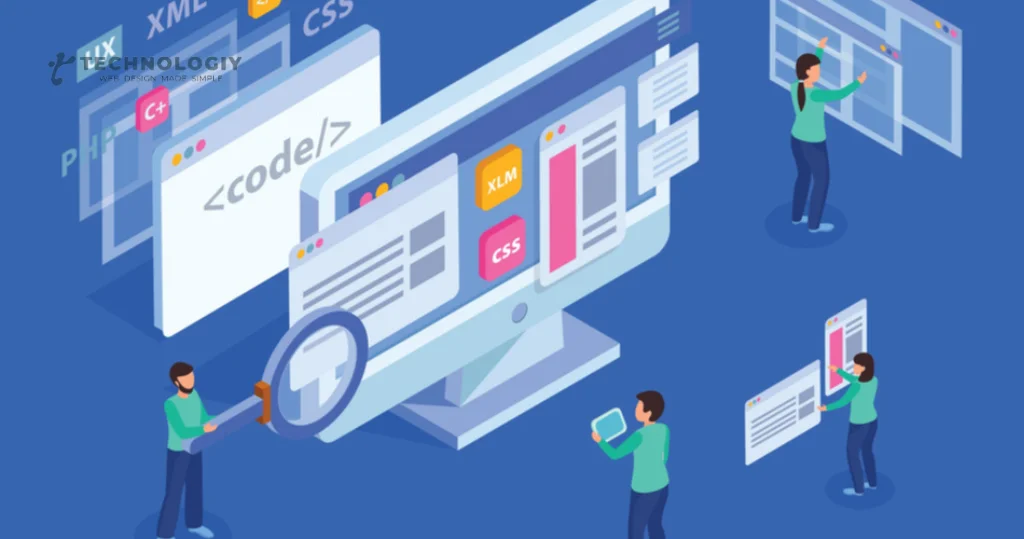
Mastering Plugin PerformanceAre you a WordPress enthusiast looking to enhance the performance of your website? Look no further! In this blog post, we will unveil the secrets to optimizing your WordPress site by mastering plugin performance. With these tips and tricks, you’ll be able to create a seamless user experience and improve your website’s ranking on search engine result pages. So, let’s dive in and uncover the secrets of WordPress plugin optimization!
Choose the Right Plugins:
When it comes to optimizing your WordPress site, selecting the right plugins is crucial. Opt for lightweight plugins that do not burden your website’s loading speed. When making your plugin selections, go for those with a track record of regular updates and developer support. By choosing the right plugins, you’ll ensure that your website runs smoothly and efficiently.
Limit the Number of Plugins:
While plugins can add functionality to your website, having too many can slow it down. Evaluate your plugins and get rid of any that are unnecessary. Keep only the ones that are essential to your website’s functionality. This will not only improve your site’s performance but also reduce the risk of conflicts between plugins.
Update Regularly:
To keep your website secure and optimized, it is essential to update your plugins regularly. Developers frequently release updates that address bugs, improve performance, and enhance security. By staying up-to-date with plugin updates, you’ll ensure that your website runs smoothly and efficiently.
Clean Up Your Database:
Over time, your WordPress database can accumulate unnecessary data, such as post revisions, spam comments, and expired transient options. These can slow down your website’s performance. Consider using a plugin that helps you clean up your database and optimize its performance.
Optimize Plugin Settings:
Once you have installed and activated your plugins, take the time to optimize their settings. The preconfigured settings in many plugins might not be the best fit for your website. Review each plugin’s settings and configure them to meet your specific needs. This will help improve the overall performance of your WordPress site.
Use Caching Plugins:
Caching plugins are a powerful tool to boost the performance of your WordPress site. They generate static HTML files of your webpages and serve them to your visitors, reducing the load on your server. This outcome translates into quicker page loading speeds and an enhanced user experience. Popular caching plugins such as WP Rocket and W3 Total Cache can help you optimize your website’s performance.
Monitor Plugin Performance:
Regularly monitor the performance of your plugins using tools like Google PageSpeed Insights or Pingdom. These tools provide insights into your website’s speed and highlight any performance issues caused by specific plugins. By keeping an eye on plugin performance, you can identify and address any bottlenecks that may be affecting your site’s speed.
WordPress Plugin Optimization Techniques
In conclusion, mastering plugin performance is essential for a well-optimized WordPress site. By choosing the right plugins, limiting their number, updating regularly, cleaning up your database, optimizing plugin settings, utilizing caching plugins, and monitoring performance, you can ensure that your website runs smoothly and efficiently. So, what are you waiting for? Start implementing these secrets today and take your WordPress site to the next level!
