Boost Your Website Speed with these WordPress Plugin Performance Tips. Are you exhausted from the prolonged wait for your website to load? Do you want to provide your visitors with a fast and seamless browsing experience? Look no further! In this blog post, we will share some valuable tips to help you boost your website speed using WordPress plugin performance enhancements. By implementing these tips, you can ensure that your website loads quickly, engages visitors, and improves your search engine rankings.
Choose Lightweight Plugins:
One of the main reasons why websites can be slow is due to the excessive use of bulky plugins. When selecting plugins for your WordPress website, opt for lightweight options that have been optimized for performance. These plugins are designed to have a minimal impact on your website’s load time while still providing the functionality you need. By keeping your plugin collection lean and efficient, you can significantly improve your website speed.
Regularly Update Plugins:
Plugin developers often release updates to improve performance and fix any bugs or security vulnerabilities. It is crucial to keep your plugins up to date to ensure optimal performance. Outdated plugins can slow down your website and even pose a security risk. Set a routine to check for plugin updates and install them promptly to take advantage of the latest optimizations.
Remove Unused Plugins:
As your website evolves, you may find that certain plugins are no longer necessary. It’s essential to periodically review your installed plugins and remove any that are not actively used. Unused plugins can still affect your website’s performance, as they take up space and may have conflicting code. By removing unnecessary plugins, you can streamline your website and improve its overall speed.
Enable Caching:
Caching is a technique that stores frequently accessed data in a temporary storage location, allowing for faster retrieval. By enabling caching on your WordPress website, you can reduce the load on your server and significantly improve page load times. Several WordPress caching plugins are available, such as W3 Total Cache and WP Super Cache, which make it easy to implement caching with just a few clicks.
Optimize Images:
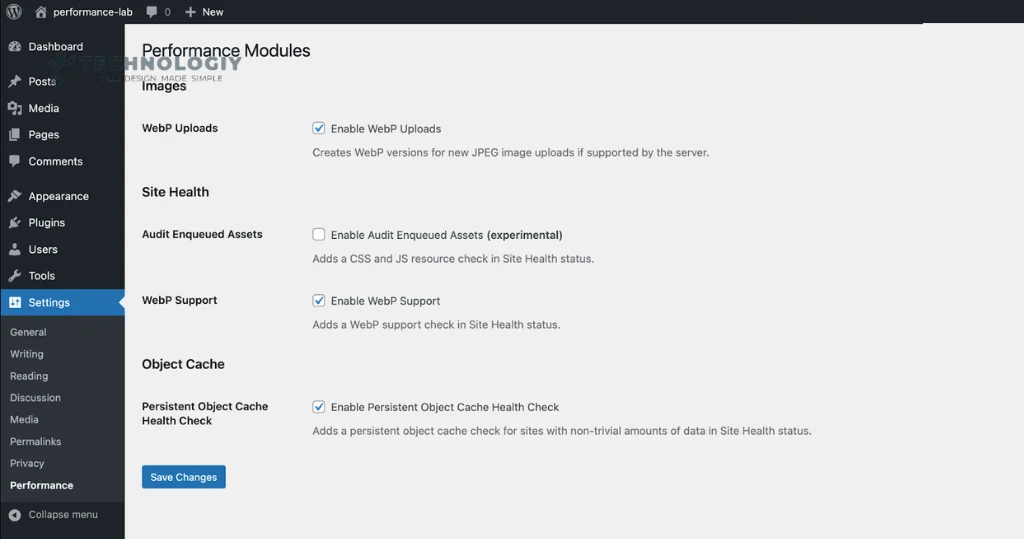
Large image files can significantly slow down your website’s loading speed. Optimizing your images allows for a reduction in file size while maintaining their quality intact. Use image optimization plugins like Smush or EWWW Image Optimizer to automatically compress and resize your images. Additionally, consider lazy loading, a technique that defers the loading of non-visible images until they are needed, further enhancing your website’s performance.
Minify CSS and JavaScript:
Minifying your CSS and JavaScript files can also contribute to improved website speed. Minification involves removing unnecessary spaces, line breaks, and comments from your code, reducing its overall file size. WordPress Plugin Performance like Autoptimize or WP Rocket can automatically minify your code, making it more efficient and faster to load.
Opt for a Reliable and Fast Hosting Provider:
Your choice of hosting provider can significantly impact your website’s performance. Opt for a hosting provider that offers fast server response times, advanced caching options, and solid-state drives (SSD). A reliable hosting provider will ensure that your website is accessible and delivers optimal performance to your visitors.
By following these WordPress plugin performance tips, you can boost your website speed and provide a seamless browsing experience for your visitors. Remember, a fast-loading website not only improves user engagement but also enhances your search engine rankings. Implement these tips today and watch your website soar to new heights!
Top 10 WordPress Plugin Performance for WordPress Website:
Welcome to our blog post on the top 10 WordPress Plugin Performance for optimizing your website’s performance. In today’s fast-paced digital world, having a website that loads quickly and performs efficiently is crucial for attracting and retaining visitors. Thankfully, WordPress offers a wide range of plugins that can help enhance your website’s speed, security, and overall performance. In this article, we will explore the top 10 plugins that are highly recommended for achieving optimal website performance. So, let’s dive in!
WP Rocket:
WP Rocket is a popular caching plugin that helps improve your website’s loading speed. It creates static copies of your web pages, reducing the need for the server to generate them from scratch every time a visitor requests a page. With its user-friendly interface and advanced features, WP Rocket is a must-have plugin for optimizing your website’s performance.
WP Smush:
Pictures serve a pivotal role in website design; however, inadequate optimization can impede site speed. WP Smush is a powerful image optimization plugin that automatically compresses and resizes your images without sacrificing quality. By reducing the file size of your images, WP Smush helps improve page loading times and overall website performance.
W3 Total Cache:
W3 Total Cache is another caching plugin that enhances your website’s performance by storing static versions of your web pages in the browser’s cache. This reduces the server load and improves the overall speed and responsiveness of your site. With its extensive features and customizable settings, W3 Total Cache is an excellent choice for optimizing WordPress plugin performance.
Autoptimize:
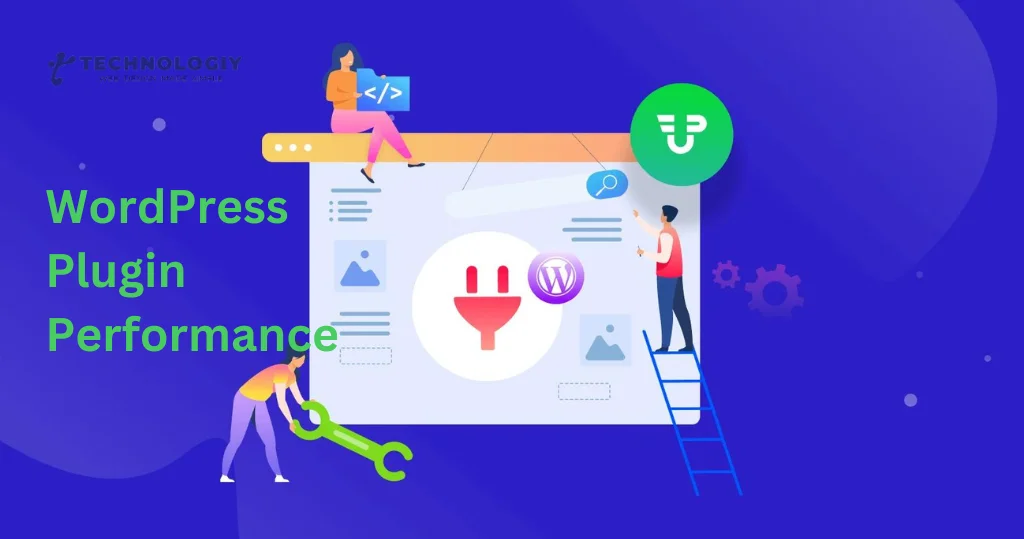
Autoptimize is a plugin that optimizes your website’s code by minifying, caching, and compressing HTML, CSS, and JavaScript files. By reducing the file size of these resources, Autoptimize helps improve your site’s loading speed and performance. It also offers advanced features like lazy loading, which delays the loading of images until they are needed, further enhancing the overall user experience.
Sucuri Security:
Website security is crucial for protecting your site from malicious attacks and ensuring optimal performance. Sucuri Security is a comprehensive security plugin that offers features like malware scanning, firewall protection, and blacklist monitoring. By keeping your website secure, Sucuri Security helps maintain its performance and reliability.
WP-Optimize:
Over the course of time, the database of your WordPress site might accumulate unessential data, which can detrimentally impact its overall performance. WP-Optimize is a database optimization plugin that cleans up your database by removing spam comments, post revisions, and other unnecessary data. WP-Optimize enhances your website’s speed and performance by efficiently optimizing your database.
WP Super Cache:
WP Super Cache is a caching plugin that generates static HTML files of your web pages to serve to visitors, rather than dynamically generating them each time. This reduces the load on the server and improves your site’s loading speed. With its easy setup and configuration options, WP Super Cache is a fantastic choice for boosting your website’s performance.
Query Monitor:
Developers and advanced users will appreciate Query Monitor, a powerful debugging and performance monitoring plugin for WordPress. It provides detailed insights into database queries, PHP errors, and other performance-related information. By identifying and resolving performance bottlenecks, Query Monitor helps optimize your website for optimal performance.
EWWW Image Optimizer:
Similar to WP Smush, EWWW Image Optimizer is a plugin that optimizes your images to reduce their file size without compromising quality. It offers various optimization techniques, including lossless and lossy compression, to ensure that your images are as optimized as possible. By reducing the size of your images, EWWW Image Optimizer helps improve your website’s loading speed and performance.
WP-DBManager:
WP-DBManager is a comprehensive database management plugin that allows you to optimize, backup, and restore your WordPress database with ease. It also provides options for repairing and restoring your database, ensuring its optimal performance. By maintaining a well-optimized database, WP-DBManager contributes to your website’s overall performance and stability.
Conclusion:
Optimizing your WordPress website for optimal performance is essential for delivering a seamless user experience and attracting more visitors. These top 10 WordPress plugin performance, including WP Rocket, WP Smush, W3 Total Cache, and others, offer powerful features that can significantly enhance your website’s speed, security, and overall performance. By incorporating these plugins into your WordPress site, you can ensure that your website delivers the best possible performance to your audience. So, go ahead and install these plugins, and watch your website soar to new heights!
